Air Call Answer App for Android Review
Some of the newer Android phones let you take calls by simply waving your hand or finger over the phone screen. Air Call Answer app for Android brings this feature to other not-so-new phones as well. It uses the phone’s proximity sensor to do the work. You can get Air Call Answer Android app for free from Google Play.
Air Call Answer App Features
Air Call Answer app for Android let you accept or reject an incoming call without touching the phone. Simply wave your hand or finger on top of the phone screen to automatically accept/reject the call. You can also answer a call by simply putting your device to your ear. After installing Air Call Answer app, you got to enable it first from its settings. Once done that, you can select your preferred options such as enabling your speakerphone and call vibration. If you don’t wish to answer calls, you can set the app to reject all incoming calls automatically. The best part of Air Call Answer app for Android is its ease of use. You don’t have to learn or perform any complex commands to use the app. Instead, simply wave your hand in front of the screen to attend a call. In terms of performance, the app hardly crashed or froze while testing. It was found to be pretty responsive as well.
Feature wise, Android Air Call Answer app is to the point. It does what it promises but doesn’t go beyond that. Of course, you can customize its settings as per your liking. You can enable or disable some of its features such as its call vibration, speakerphone, and pocket mode. The app also features a home screen widget that will come handy if you want to enable the app quickly without having to launch from the app drawer. The app is ad-supported. So be prepared to put up with that inevitability.
Conclusion
Air Call Answer app for Android is a useful call application that let you attend/reject calls without touching the phone screen or buttons. It is pretty easy to set it up. The app performs well without any glitches. The ads can be a bit annoying though. Home screen widget comes handy. Verdict: Worth checking out.
Category: Free Android Apps, Free Android Tools
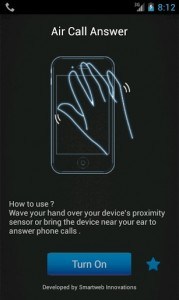




Hello to every one, for the reason that I am truly keen of reading this weblog’s post to be
updated on a regular basis. It consists of pleasant data. https://glassi-india.Mystrikingly.com/