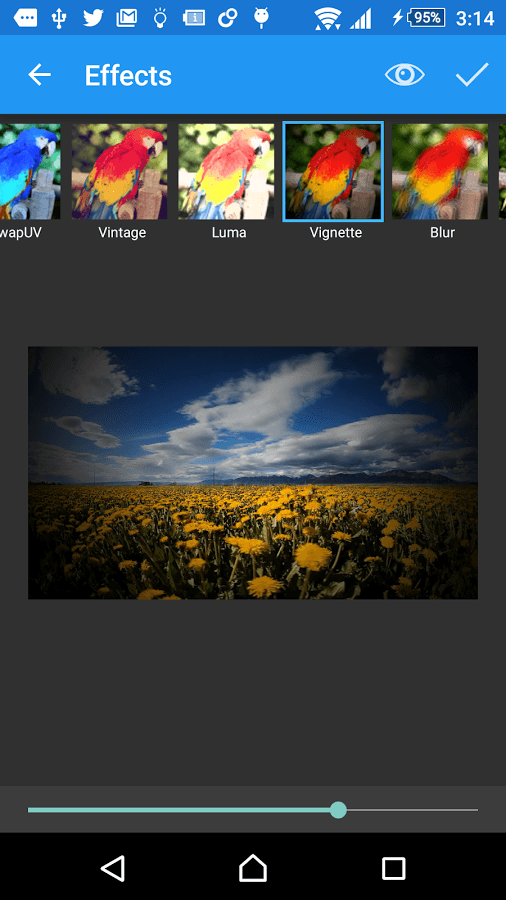AndroVid – Video Editor Android App Review
AndroVid – Video Editor for Android is a popular simple to use video editor for smartphones. The app has some stunning features such as video croppers and joiners, for shortening the length and also for joining two videos together. The app is available for free download from Google Play Store. Let us check out a few essential features of the app.
Features
With AndroVid – Video Editor for Android, videos can be converted to any formats and their resolution can be changed to make them smaller. The various types of file extensions offered include FLV, MPG, MP4, 3GP, AVI, WMV, MOV and VOB formats. Go wild with your videos and give wings to your creativity with the Video and Audio Mixer. You can adjust the music and add various music clippings to make you videos reflect your style and sensibility. You may like to capture video frame images and use them later. With this app you can do just by extracting frames from any moment of the video. The Quick Rotation feature allows you to rotate the video when needed. Also, delete the unwanted parts of the video as per need and convenience.
AndroVid for Android also allows you to convert your video files into mp3 files. You can add captions, texts and subtitles to your videos to make them look unique in every way. Certain video effects like fading, sepia, low motion and vintage can take your little film clip to a whole different level! You can also share your images on YouTube and Facebook if required. Organize and play your videos as per your mood. Quite a lot of new features have been added to surprise you and they include addition of Persian and Korean languages, background processing, electrifying video editing and algorithm changes.
Conclusion
There were a lot of limitations that the free version of AndroVid – Video Editor for Android had. Those have been worked upon and thus those who wish to stick to the free version only can now experience more updated and fast features. Some new colours and some new material design effects changes have been brought over.
Category: Free Android Apps