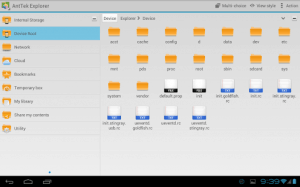AntTek Explorer Ex App for Android Review
Every file manager differs in terms of its features. But none actually provides all the features that you might want. Even the stock file manager app in your Android phone falls short on this scale. The best one could do is to try out new ones appear in Google Play Store. One such app we’re checking out here is AntTek Explorer Ex for Android. On first look, it seems to help in managing your files in a speedy and simple manner. You can get AntTek Explorer Ex app for free from Google Play Store.
AntTek Explorer Ex App Features
AntTek Explorer Ex app is perhaps the first multi-panel file explorer app in Android. It supports drag & drop feature to aid easy file transfer between the folders. Another plus is that the app comes with an in-built file archiver. You don’t have to rely on third party apps to compress files into ZIP format.
AntTek Explorer Ex has a smooth, responsive and well designed UI. It also has a suite of features that makes file management pretty quick and easy. To see what is in store, fire up the app and quickly navigate to the home screen. There, you’ll see its main menu and a quick overview of available memory in your phone as well as external storage. Now tap on the ‘Settings’ tab at the top-right of the screen and click ‘Select Panels’. You got three empty slots and you can drag any icon listed on the screen to the said slots. Don’t forget to check the button once you’re done. Doing so confirms your selection.
Now you’re ready to view, manage, and organize your file directory. You can customize each panel as per your requirements/liking. As mentioned, it is pretty easy to use the app. For example, in order to move files from one directory to another, use the first panel to navigate to your required file, and use the second panel to create a new destination folder. Now simply and then drag your file from the source directory and drop it in the destination directory that you’d just created. As simple as that! Other features of note include built-in viewer for images, ability to create home screen widgets, cloud explorer, different sort modes, and inbuilt search tool. The app is compatible with Android OS 2.2 and up.
Conclusion
The main USP of AntTek Explorer Ex app for Android is its ability to manage/organize your files in multiple panels. It supports drag & drop which in fact was quite critical a feature to have given its core operations. The file archiver comes handy. The UI is easy to use, and the app as a whole is pretty stable. Verdict: A good one to consider if you’re looking for a feature rich and reliable file explorer app in your Android phone.
Category: Free Android Apps