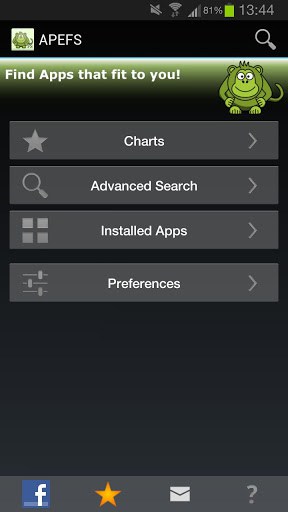APEFS App for Android Review
Apps requests for various permissions at the time of installation. But at times, some tend to overstep the boundaries a bit by requesting a ridiculous number of permissions, some of which might not have anything to do with its core functionality. For example, a wallpaper app requesting permission to access your call logs simply does not make any sense. Such apps may be unscrupulous and hence must be kept at bay. APEFS app for Android is an application that works in tandem with Google Play Store and let you filter Play Store apps and games based on the permissions they request. You can get APEFS Android app for free from Google Play.
APEFS App Features
APEFS app for Android is an alternate application storefront that pulls content from Google Play Store. With the utility, you can filter apps by the permissions they require. Under normal circumstances, one can’t view the permissions that an app seeks from the mobile. To view it, you got to go to the description page and select a special “permissions” tab in Google Play Store, and you can do this only through the web portal.
Basically APEFS Android app works like this: you set up filters to remove apps that require a certain type of permissions, and then you browse the categories filled with appropriate results. For example, if you set up a filter to block out games that requests permission to access your call log and contacts, the games that are left will be those that do not use the permissions mentioned. When you fire up APEFS, you’ll see four tabs: Charts, Advanced Search, Installed Apps, and Preferences. The ‘Chart’ tab let you browse games and apps like in Google Play Store. You can select the various filters from the top of the window. Further, when reading an app description, APEFS will tell you if it has changed off late. It also clearly outlines what type of permissions is required to install a game/app in question.
The Advanced Search has a unique SafeSearch feature that let you choose a safe search rating between off to strict. Once activated, based on the level chosen, it’ll filter out apps that do not meet the criteria in terms of app permissions requested. An app that requests full access to your phone will be filtered out unless you turn SafeSeach off. APEFS also let you scan/filter already installed apps. It’ll give you a better perspective of permissions sought by installed apps. You can change the theme from Preferences tab.
Conclusion
APEFS app for Android let you filter apps based on the permissions they seek. It comes handy to keep out apps with suspicious motives. The option to scan/filter installed apps comes handy. The UI is friendly and easy to use for most parts. Verdict: Worth trying out if you install/uninstalls lots of apps every week.
Category: Free Android Apps, Free Android Tools