Apex Launcher Android App Review
Is your phone working perfectly fine, but you are tired of its same look every day? Well, then it’s time or some quick makeover! A customized home screen is probably all that your phone needs to look new and classy yet again. Apex Launcher for Android is a great new personalization app that is recommended by Android users all over the web world. Since, the app is completely free, one has every reason to download it and give his phone a cool look without draining his pocket. What makes it stand apart? Well, you can infuse any amount of customization in it without worrying about making your phone slow!
Features
The features of this ‘make-over’ app are to die for. First, Apex Launcher Android app functions smoothly and its simple functioning makes it easier for people to fall for its efficiency. The homescreen is customizable and its grid size extends up to 9 homescreens. The dock is scrollable and offers up to 7 icons for every single of the five pages. The scrolling is elastic and stretch up to the moon! In other words it’s infinite! The transition effects are quite fancifully designed either in tablets and cubes. Users are given the opportunity to hide as many elements as they want which includes the status bar, the search bar or even the dock. Different folder preview styles are available as well as different styles for backgrounds as well. If you want to make your shortcuts look pretty and easy-on-the-eye instead of big and gaudy then you can surely customize the icons and labels.
There are multiple drawer styles integrated within Apex Launcher for Android and they include everything from horizontal/vertical, to opaque and transparent! Sorting the drawer apps is even simpler. They can be organized as per mostly used, title and date. You may not want to leave your desktop unsecured as there may be accidental changes. This is where the app allows you to lock the desktop.
Conclusion
The homescreen gestures that Apex Launcher Android app is offering, allow the double tap, swiping and pinching. Also, restoration of data and settings along with backup is also arranged for. The theme engine calls for an advanced display where skins, icon packs can be found and used as per convenience. The app is a great one for both smartphones as well as tablets. Besides, the above mentioned ones, you can get to explore various other customization features which will keep you busy throughout your leisure hours.
Category: Free Android Apps
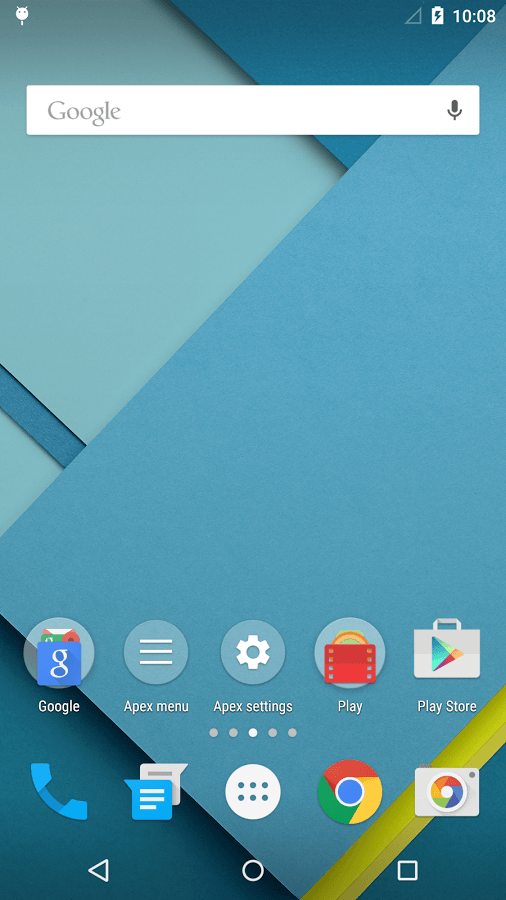




Genuinely whenn someone doesn’t be aware of then its up to other viewers that they
will assist, so here it happens. https://hallofgodsinglassi.wordpress.com/
I don’t know whether it’s just me or if everybody else encountering problems
with your site. It appears aas tough some of the text within your content are
running off the screen. Can soimeone else please comment and let me know if this is happening to them
as well? This may be a problem with my internet browser because I’ve had this happen previously.
Thanks https://ariaqa.com/employer/tonebet-casino/