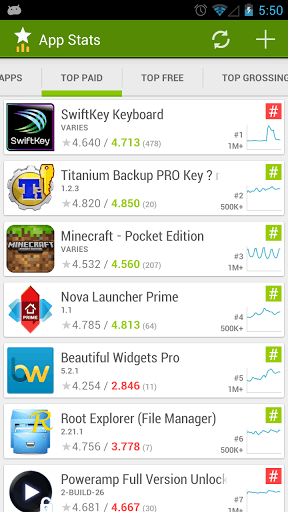App Stats for Android Review
If you’ve developed an Android app and had posted it in Google Play Store, you’ll be naturally curious to track its progress in the days ahead. While you may be able to track user reviews and the kind of ratings you get, you got to have direct access to the Google developer dashboard to track further info on the app. But with App Stats for Android, you can track the progress of various market apps in Google Play. You can get the app for free from Google Play Store.
Android App Stats Features
App Stats for Android is a powerful mobile tool for developers providing instant access to user ratings, app updates, price changes, and rankings in the Play Store with polled updates every 5-15 minutes. In the main page or the tracking page, you can track custom apps of your picking. You search for an app by its name and add it to the list. Saved apps/games will then alert you through Android notification tray if there is any significant change in the rating pattern.
The other tabs on the top of the window – rather across the window – display the various Google Play Store categories for apps. It basically let you browse through the very same category of applications that you get to see in Google Play Store to check the stats. Yes, the tabs include top paid, top free, top grossing, top new paid, and top new free, just like in Google Play.
So what type of stats you get to see in Android App Stats? You can keep track of apps daily rating, its total history, its rank (daily and all-time), price changes, and what categories the app appears in. Aided by graphs and charts, the stats are presented in the most user friendly manner possible. Further, from settings menu, you can change how the app polls data by enabling/disabling background polling, vary the refresh interval, or even restricting the app to update only via WiFi.
Conclusion
App Stats for Android would come handy to keep track of the progress of your app in Google Play Store if you’re a developer. In fact, anyone could use the app to track their favorite apps/games. The results are displayed clearly, with nice graphs/charts to go along with the data. However, the app misses out on stats such as total number of sales or installs and some categories like top new paid games and top new free games. But overall, the app gives lots of insight into app status and its progress in Google Play.
Category: Free Android Apps, Free Android Tools