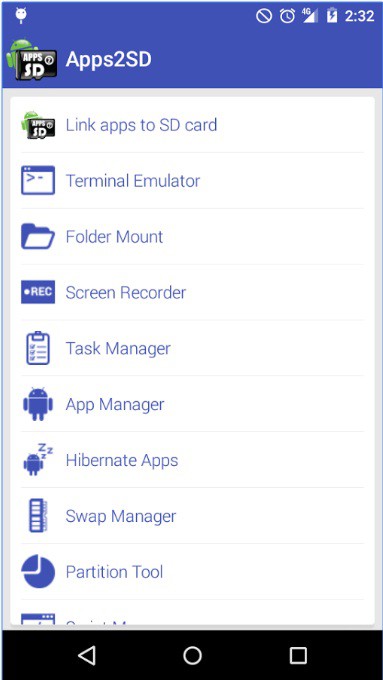Apps2SD: All in One Tool Android App Review
Smartphones have constantly evolved over the past few years and today’s smart phones are pretty sophisticated devices. However, one of the most common issues that most of us complain about is the lack of storage space. Often we want to install a new application but find that our device doesn’t have enough storage space. In such a situation, you need to move some of the apps from the device memory to SD card. You also need to manage your phone’s system programs in an effective way to ensure that the device delivers the optimum performance. Now, you might download a lot of different apps for doing all of that, or you can be a little smart and download the Apps2SD: All in One Tool for Android.
Features
Apps2SD: All in One Tool [ROOT] for Android is truly the ‘all-in-one’ app when it comes to smart phone system management. It has practically got everything to manage your phone efficiently. Apps2SD helps to move apps from phone to SD card or from SD card to phone, using a native system. It also comes with batch link, unlink, convert, integrate, enable or disable apps and a lot of other different features. It also comes with a Terminal Emulator that helps to run shell commands. The Folder Mount Feature allows to mount or link folders between internal/external SD Card. You can also fix device lag (FSTRIM) for devices that run on versions higher than Android 4.
Apps2SD: All in One Tool Android app features a partition tool that helps to create up to 3 partitions on your SD card. The Throttle CPU feature allows boosting the performance of your CPU. The Task Manager is another feature which helps to manage task efficiently and free up more RAM. There are options to enable/disable apps, hide apps, hibernate apps and do a whole lot more. It also comes with a broken app cleaner that helps to remove malfunctioning apps from the phone. The app supports 32 bit and 64 bit devices. It also supports x86, arm and mips devices. The app also comes with a screen recorder that helps to record the stuff happening on your screen. Apps2SD: All in One Tool for Android has several other interesting features that make it easy to manage your phone and its system in a highly efficient way.
Conclusion
Apps2SD: All in One Tool [ROOT] is a great Android app for someone who always wanted to optimize the performance of their smartphones. The only thing to remember is that you need to root your phone in order to use it and you need to grant the root permission to App2SD. You also need to have 2 partitions on the external SD card. You can use the partition tool in the app to make the 2 partition. Download and install the Apps2SD for Android and get the optimum performance out of your phone.
Category: Free Android Apps