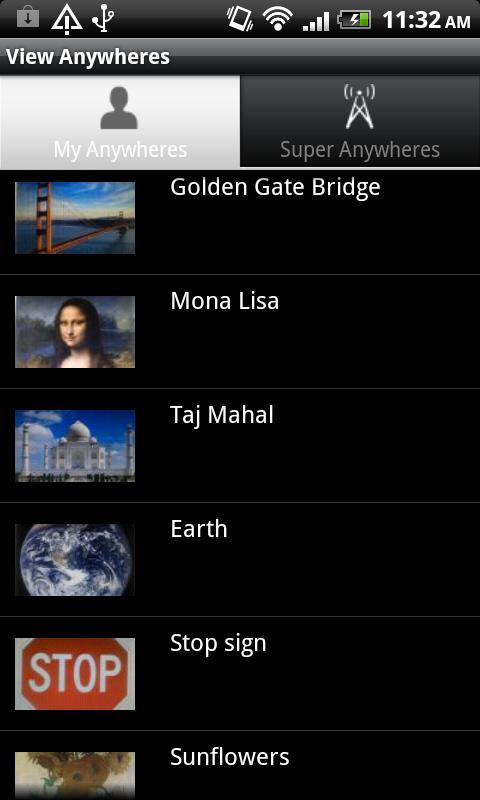Aurasma Lite App for Android Review
Aurasma Lite app for Android seems like a cheap version of a priced app. But in reality, there is no paid version of Aurasma out there yet. So you can download the fully stocked version of the app – the Aurasma Lite – from the Android Market Place. So what the app is all about? Aurasma Lite brings together the physical and virtual worlds together perhaps for the first time in the realms of a Smartphone.
How Aurasma Lite Android App Works
Aurasma Lite is an augmented reality browser platform that utilizes the Android Smartphone’s camera to take/analyze pictures/images from the physical world, and searches for images/patterns it has logged and recorded in its cloud servers that match up with those pictures/images. Once it makes a match, the server will send down whatever images/videos associated, back to the Smartphone screen.
Technically, Aurasma Lite Android application makes use of GPS, Bluetooth, WiFi internet and its position, acceleration and direction, alongside the device’s camera, to perform image recognition and a conceptual understanding of the 3D world to recognize objects and images and seamlessly merge augmented reality actions into the scene.
Another feature of Android Aurasma Lite app is the ability to create AR tags for your friends (called ‘Anywhere’). That is, the user take a picture that you’d like to create an Anywhere around. There is a bar at the bottom that indicates the user as to how well the image is going to work before they snap it. Once done that, you can choose a still image or video clip to associate with it by selecting from phone’s own image library or performing a search in Blinkx video search engine. Position it on the image you’ve clicked, set the angle you want, and you are ready to share your ‘Anywhere’ through Facebook, Twitter, email or even SMS.
The same step goes in creating ‘Happenings’. Unlike ‘Anywhere’, it appears in one significant geographical location. The Auras near you can be found on the Happenings Map. Now, on the main Aurasma screen, look out for the icons of nearby Auras. The icon gives you the images to look out for and the distance you need to travel to find them.
Conclusion
Aurasma Lite app for Android is unmatched in its niche. It is also a very interesting application to try out. The entire steps that goes in the making of Auras and Anywhere is fun throughout. Verdict: worth installing in your device.
Category: Uncategorized