Aviary Photo Editor App for Android Review
Aviary Photo Editor app for Android combines excellent features with an easy to use interface. Those who’re looking for a photo editor to edit their photos right from their devices might find this app handy. The app is also great for users who haven’t found the right editor tool yet from the sea of choices available in Google Play. You can get Aviary Photo Editor for free from Google Play Store.
Aviary Photo Editor App Features
Aviary Photo Editor app for Android focuses on providing an intuitive interface alongside giving the users access to powerful photo editing tools so that even a novice could edit his/her photos without much trouble. Most apps you’ll find in Google Play either got good looking interfaces and lesser features or the other way around. Aviary Photo Editor Android app attempts to bring in the best of both worlds, without any fee.
It got virtually all the typical photo editing features under its hood. Performing general editing is pretty easy; all it takes is a single tap to activate the automatic effects and enhancements options. You can add text to your photos. Further, you can choose from a variety of frames and stickers to add some excitement to your photos, in case they look dull and boring. Typical photo editing features such as crop, rotate right/left, sharpen and blur, color balance, color splash, and options to adjust brightness and contrast. It also got some less-serious stuff such as Meme creator and various other cosmetic tools.
One apparent downside with Android Aviary Photo Editor app is that there is lot of features that you got to download separately. And some of them even cost you money. In a sense, it is logical to give the user the choice to download/pay for additional features he/she might need. But here, you got to download some features that are actually free. It could be a lot inconvenient to most of the users, to say the least.
Conclusion
Aviary Photo Editor app for Android is perfect for those who might need a handy tool to edit photos on the go. It got all the required features expected of a photo editor app. The user interface is one of the best you could find amongst Android photo editing tools. The requirement to download features after installing the app is a bit of a downer. To sum it up, a decent photo editing tool to have in your Android phone.
Category: Free Android Apps
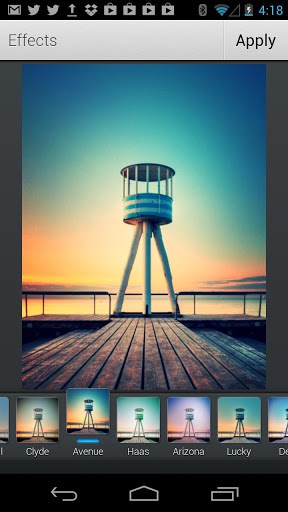




Hello there! I simply wish to give youu a big thumbs up for the excellent info yyou
have got right here on this post. I am coming back to your site for more soon. https://Hot-fruits-glassi.Blogspot.com/2025/08/hot-fruitsslot.html