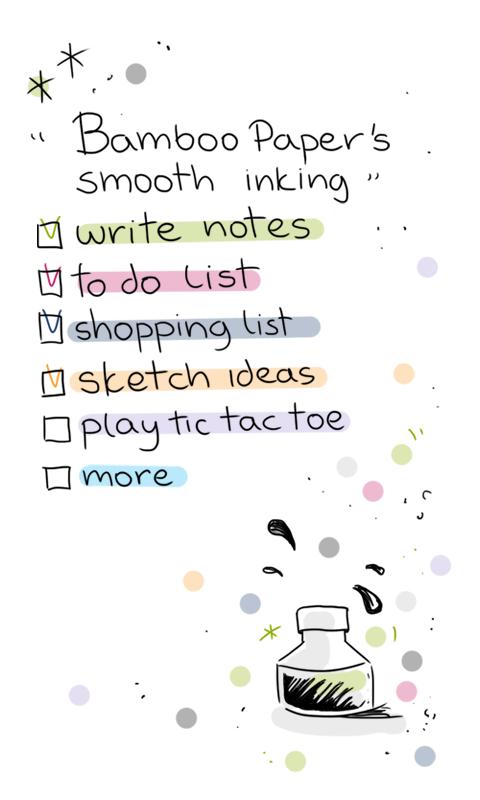Bamboo Paper App for Android Review
Bamboo Paper for Android is notepad, drawing and sketching app rolled into one. Ease of use is its forte. In a way, it is as simple as using a real pen and paper. You can get Bamboo Paper for free from Google Play Store.
Features
Bamboo Paper app for Android is a notepad, sketching and drawing app that flaunts a classy yet simple user interface. You can even customize it by changing the paper types and colors. In terms of appearance, Bamboo Paper for Android is one of the most elegant note pad apps in Google Play Store. Another noteworthy feature of the app is the ability to set the writing area to cover the whole phone screen to draw or write anything without much distraction. Bamboo Paper provides the necessary tools that you might need to draw and sketch. It has six pen types you can choose from. Of course, you can choose the pen tip size and ink color. But it seems to lack good ink colors. For example, it strangely does not have red ink color. The app also supports image annotations. You also have the option to ‘zoom-in’ the note book pages for closer view and drawing precision.
Bamboo Paper app for Android comes closely to the way you usually write or draw on paper. However, the app does not allow the user to type in notes. One has to use the stylus or handwriting to enter the notes/sketches. Also, the app lacks automatic data backup and sync. In other words, if something happens to your phone, or you lose it somewhere, there is no option to backup your notes and sketches.
Final Thoughts
Bamboo Paper app for Android might not be feature-rich. But it certainly has enough tools to write, draw or sketch your ideas onscreen. It provides multiple pen types and different ink colors. It also supports image annotations. But it expects you to sketch/write using stylus or handwriting. There is no support for on-screen keyboard. Strangely, the app does not support automatic data backup/sync. Performance wise, the app is stable and responsive. The UI is simple yet user friendly. If you’re looking for a decent drawing and sketching app, go ahead and check this one out.
Category: Free Android Apps