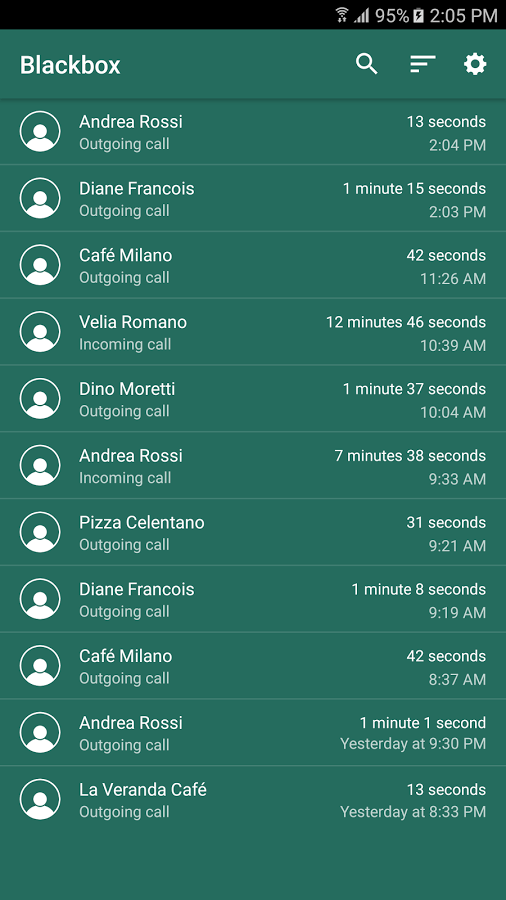Blackbox Call Recorder app for Android Review
Blackbox Call Recorder for Android is a reliable tool for recording calls. It comes with all the features you expect from a call recorder application, in an easy-to-use package. You can download Blackbox Call Recorder app for free of cost from Google Play Store.
Features
Blackbox Call Recorder app does what its name suggests – to record outgoing and incoming calls from your Android phone. You can set whether the calls to be automatically recorded or not. You’ll see notifications displayed when call recording is active. You can also set the call recordings to be automatically uploaded to Google Drive for storage and restoration. The app also has an option to exempt certain calls from call recording. You can ‘white list’ certain numbers and the app does not record calls from/to those numbers, even if the app is set to record calls automatically. Other available record settings include the option for delegating the audio input source for recording and audio output file format for recorded calls, prioritizing the file directory to where recorded calls are saved, and adding a recording delay timer until an outgoing call recording starts. It is advisable that the user may check their respective state laws to see if recording an incoming call is prohibited or not. The app also provides options for manual backup and restoration.
The UI layout of Blackbox Call Recorder for Android is user friendly. You can find the menu options at the upper right corner of the interface. From there, you can choose to search by typing, filter record results by date, duration or name, or adjust the app and call recording settings. Users can export the recorded calls via email, WhatsApp, Viber and other compatible apps. You can also Bookmark single or multiple important conversations for quick reference later on. Performance wise, the app is stable and responsive. Blackbox Call Recorder app requires Android OS versions 4.0.3 and upwards.
Conclusion
Blackbox Call Recorder for Android lets you automatically record incoming/outgoing calls to/from your phone. Setting up the app is easy. The recorded files can be uploaded to Google Drive or share it via email or chat applications. The UI is easy to use for most parts. It is also stable. The biggest limitation of the app however is that the recording duration is limited to one minute, unless you opt to upgrade your account for a fee. So you can download the app and check it out if it is worth an upgrade.
Category: Free Android Apps