Blue Mail – Email Mailbox Android App Review
Checking and sending emails are probably the most recurrent things we do on our smartphones yet often times the stock email client on our Android devices leaves a lot to be desired. With Blue Mail – Email Mailbox for Android adding a mobile account on your Android is as simple as putting your email and password. You can download Blue Mail app for free from Google Play.
Features
Be at the office, at home or at the gym. Blue Mail – Email Mailbox is your free email app, gives you the right tools to manage your life, on the most suitable device whether Android, Android wear or Tablets in portrait or landscape, with content of Mailbox, detailed mail view, clean Inbox or a threaded conversation. Any provider big or small from Gmail, Outlook, Yahoo, AOL, Office365 and iCloud to GMX, Yandex, Zoho, Rediffmail or Comcast. Users can access any protocol including IMAP / SMTP, Exchange or POP3. Blue Mail – Email Mailbox App for Android will auto configure your accounts for you. Once you have all your email accounts registered you can swap between them by clicking on the inboxes option, where you can view each separately or combine them into a single inbox. You’ll know which one each message corresponds to by the colors that differentiate them.
Blue Mail – Email Mailbox for Android add in a series of options to help you manage your inbox traffic more quickly, such as a flagging system, a system of thumbnails that will display the logo of the sender, whether for a contact or a company like Facebook or Twitter. Multi-mail management is another of Blue Mail’s strong points. With it you can order emails from more than a few accounts at the same time and delete them by folder, just like you can read your messages in a single inbox. Furthermore, Blue Mail lets you systematize accounts by your own criteria and you’ll also have the option to modify certain basic settings such as the language, lock screen, or volume of the browse key. All these features and options make Blue Mail an excellent option to manage all the email accounts you need in your daily routine.
Conclusion
One of the benefits of a single inbox is that besides having all your important info on hand, you’ll have a unified contacts list from all the associated accounts. That is, you can send an email from an account to a contact that wasn’t stored in it but in another one that you manage from the app.
Category: Free Android Apps
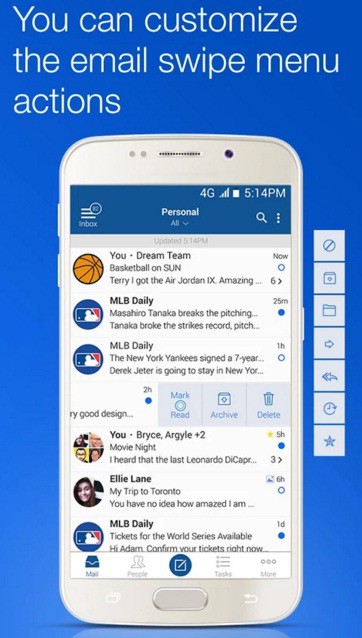




Hello to all, because I am genuinely eager of reading this weblog’s post to be updated on a regular basis.
It consists of nice information. https://bookofdead34.wordpress.com/
Today, I went tto the beachh front with my kids. I found a sea shell and gave it to my 4 year oldd daughter and
said “You can hear the ocean if you put this to your ear.”
She pplaced the shell to her ear and screamed. There wwas a
hermit crb insidde and it pinched her ear. She never wznts to go back!
LoL I know this is completely off topic but I had to teell someone! https://volunteeri.com/companies/tonebet-casino/