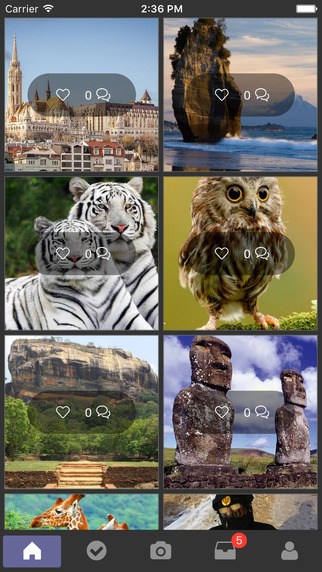Bluebook iPhone App Review
The tagline “Together, let’s find the answers” pretty much sums up Bluebook for iPhone. It provides a brilliant way to crowd-source answer to your questions. You can download Bluebook: Together let’s find the answers app for free from iTunes App Store.
Features
In Bluebook app for iPhone, you basically post a picture on Bluebook and people comment it until you get the answer you’re looking for. It is really an interesting method to crowd-source information. Once you download the app, you got to create a user account before you could start using it. Alternatively, you can also log in using your Facebook account. Once logged in, you can see a stream of photos with questions attached to them such as “Where is This?” or “Who is This?”. You can type your reply you know the answer. Or you can give your guess. You can also upload your own share of photos and images in case you need help with something. For example, if you’d seen a piece of art or a vintage car model that you like but does not know what it is called, simply upload a picture of the object and wait until someone comes up with an answer. You can click photos using your iPhone camera or upload one from the image library. Users will be notified by their ‘inbox’ in Bluebook when other users have posted a comment/reply on the photo.
Overall, Bluebook app for iPhone is a unique and essential app for everyday use. It is good for travelling, research, art, food and many more useful things. At present, there is sufficient numbers of users in Bluebook app that you’ll receive a reply or comment on your images without much delay. The app has a friendly UI that is easy to navigate. The app is also reasonably stable and responsive.
Conclusion
Bluebook app for iPhone is essentially about crowd-sourcing answers to visual user queries. You can upload an image or post a question and wait until someone from the community comes up with a reply. The app is pretty easy to use. It comes handy as a useful tool while traveling. Students also find Bluebook for iPhone quite handy. The app is also slick and responsive. Check it out if you find the app concept interesting.
Category: Free iPhone Apps