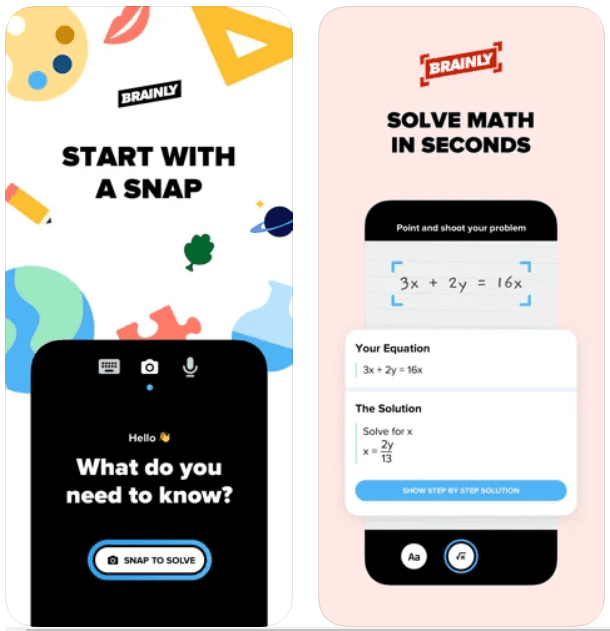Brainly Homework Help iPhone App Review
Brainly Homework Help app for iPhone serves as a social learning community and is available on the iOS App Store. At its most basic level, Brainly is a collaborative community that crowdsources coursework. Brainly is a social learning community with over 30 million individuals across the world who benefit from each other’s knowledge on essential subjects. Brainly, which began as a collaborative community, is essentially crowdsourcing for homework; users may ask (and answer) questions about their topic and receive a response in minutes. While Brainly is free to use, it operates on a points system that encourages users to engage in answering questions as well as asking their own. The app’s sole purpose is to assist you in moving from inquisitiveness to comprehension.
Get help with in seconds
Students post homework questions in basic subject areas — English, Mathematics, Social Studies, Business, and History — or may explore an archive of previous questions to discover whether their question has previously been addressed by the community. More complicated questions should be split down into chunks and posed as distinct questions; brainy questions should be clear and contain no external connections or references. The app has an 80 percent answer rate, which means that 80 percent of queries are addressed within 10 minutes of being posted. After a user writes a question, they will get up to two appropriate replies, which will be reviewed by a team of 450 moderators for correctness and deleted if they include errors.
Great aid to learning aspirants
Brainly app for iPhone is free to use, however it is built on a points system in which users earn points for correctly answering other users’ questions and for awarding points to the user who answers their own questions the best. Points may be readily earned by doing app-related chores such as validating their email address when creating an account and login into the app on a regular basis. Users can explore the library of questions and answers, but they must first create an account before they can pose a question. To create an account, Brainly will ask users to either manually enter their information or link to their Facebook account credentials. The Brainly community is always humming with the excitement of infinite collaboration, demonstrating that learning can be enjoyable.
Category: Free iPhone Apps