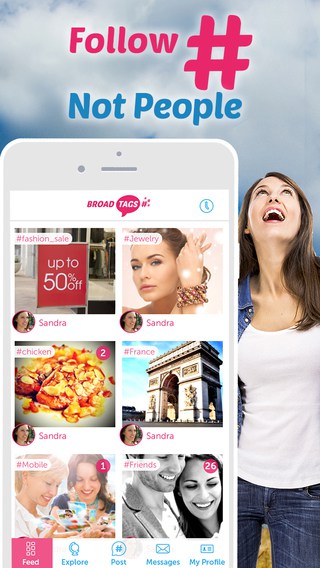BroadTags Follow Hashtags iPhone App Review
BroadTags app for iPhone has a unique concept. It is a social networking app, but it allows you to follow hash tags rather than people. Essentially, the app wants to change the way we all use #. You can download BroadTags app for free from iTunes App Store.
Features
BroadTags app for iPhone stands for Broadcasting Hashtags. The app attempts to take the focus out of individuals, and puts it back on conversation, which is actually what matters in a social interaction online. That is, you can create your own content and tag it, as well as follow hashtags from other users on topics that interest you. Once you download BroadTags for iPhone, you got to register yourself. You can do it easily using Facebook, Twitter or email. Once done, you can explore the app using toolbar. It takes just one click to see your personal profile, check your feed or create a post. You can search for a particular hashtag or view what’s popular, trending or new. You can also search out users to see what they’re posting.
Users got to Click on a post to view its contents. Further, they can scroll through other posts with the same hashtag. At the bottom of each post is the social metrics that shows the number of likes, comments and reposts. Posting a content is also pretty straightforward a process. Simply tap on the ‘Post’ tab on the tool bar and choose an icon to reflect the kind of content you’re going to post. If you’re posting images, there are inbuilt filters that you can apply before eventually posting them. Of course, the app provides notifications when someone ‘likes’ or posts a comment on your posts. BroadTags is slick and responsive. The app requires iOS versions 6.0 or later.
Final Thoughts
BroadTags app for iPhone is a new take on social networking with a focus on hashtags. That way, it helps you aggregate info and find like minded people. The app also provides has a private messaging option, in case you wish to do a private one-to-one chit chat with someone. The UI is well designed and easy to use. The photo filters come handy in touching up the photos before posting them. Custom privacy options allow users to decide the level of exposure your posts/profiles want. Check it out if you’re not averse to the idea of trying out a new concept, and therein supporting a new app on the block.
Category: Free iPhone Apps