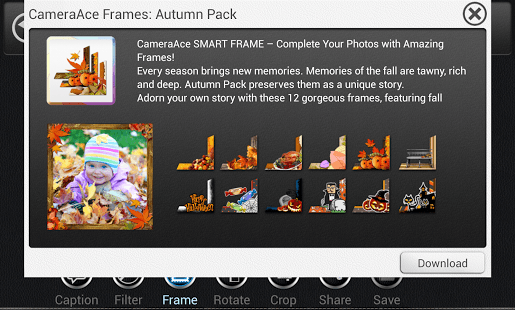CameraAce App for Android Review
If you express yourself by clicking photos on your smartphone, perhaps CameraAce for Android could be your perfect companion in all your creative imaging quests. It offers an array of elegant and professional photo capturing options. In fact, you can snap, edit, decorate and share your photos from within the app itself. CameraAce Picture Slide Show Android app can be downloaded free of cost from Google Play Store.
CameraAce App Features
CameraAce Picture Slide Show app for Android let you click photos using preset camera effect and filters. You can also modify existing pictures. The images are presented to you in beautiful albums and you can view it in the app’s built-in slideshow. The slideshow itself can be customized and tinkered for maximum viewing pleasure. This includes three different slide show modes with background music. Further, you can share your slide shows via SNS sites such as Facebook and Twitter or Email with a short link. Once you fire up CameraAce app for Android, it’ll let you go straight to the photo editing option. After snapping a photo, you can add special effects and filters as well as a frame. You can pick one from the variety of frames available. All photos are stored within CameraAce so that you can be quickly viewed, group them together, or collaged. Annotations can be added by hand (or Samsung S-pen).
Further, CameraAce for Android let you customize different types of cameras, each with its own pre-set features and effects. For example, a camera could be set up specifically to capture natural photos whereas another one could be set up with a black and white filter to snap antiques. The UI of CameraAce is well designed. It has got a professionally finished UI with highly polished menus. The different buttons and camera options are delicately laid across the screen for quick and easy access. CameraAce app is compatible with Android OS versions 4.0 and up.
Final Thoughts
CameraAce app for Android comes with an array of filters, effects, frames, and customization options to add life to your photos. It also let you create animated slideshows with your photos. The UI is well designed and easy to use for most parts. SNS integration comes handy if you want to share your photos with your friends/family. The ability to customize different types of cameras, each with its own pre-set features and effects, is one of its highlight features. The ability to add annotations might appeal to some users. Verdict: An app worth trying out, especially for those who has a passion for photography.
Category: Free Android Apps