Clarisketch App for Android Review
Clarisketch app for Android is a drawing and sketching app that also let you record and add voice over to your sketches. It has the basic drawing tools required to create drawing tutorials. You can get Clarisketch app for free from Google Play.
Features
Clarisketch for Android has limitations in terms of available drawing tools. But it has one feature that competitor apps such as Sketchbook do not have: the ability to add voice over to sketches and drawings. Clarisketch let you talk about drawing while you’re drawing simultaneously on the screen. It is just perfect if you intend to create drawing tutorials for others. Clarisketch for Android sports a simple and easy to use UI. You have three options to start drawing. You can start from a blank canvas, use an existing photo in your image gallery or click one using device camera. Once you’re all set, click on the ‘record’ button and immediately start drawing. You can anytime see if the app is recording the voice properly as it will be shown near the mic icon. Once you’re finished drawing, tap the ‘stop’ button to stop recording. Optionally, you can mute the mic and continue drawing.
As far as drawing tools are concerned, you can use the pen and brush interchangeably. You’re free to change the pen/brush color as well as transparency. There is a handy eraser tool to delete the areas you wish to delete. Of course, you are free to change the viewing size of the canvas to suit your liking. Clarisketch also provides an option to preview your sketch and recording. You can share it online via app’s online community. The app also offers an option to keep your sketches private. The app is stable and responsive. Strangely, the app does not give you an option to choose between normal sketches and the ones with recording. Everything that you make with Clarisketch will be recorded. The app also does not let you work with layers.
Conclusion
For skilled users, Clarisketch app for Android comes across as a handy utility to record and share sketches online. However, it has only limited options in terms of drawing tools and filters. The app also does not provide a direct route to upload sketch/recordings to YouTube. Performance wise, the app is smooth and stable. It is a bit annoying that you can’t opt out of recording your sketches and instead save them as JPEG. Give it a try if you have not checked this app out. After all, it is free.
Category: Free Android Apps
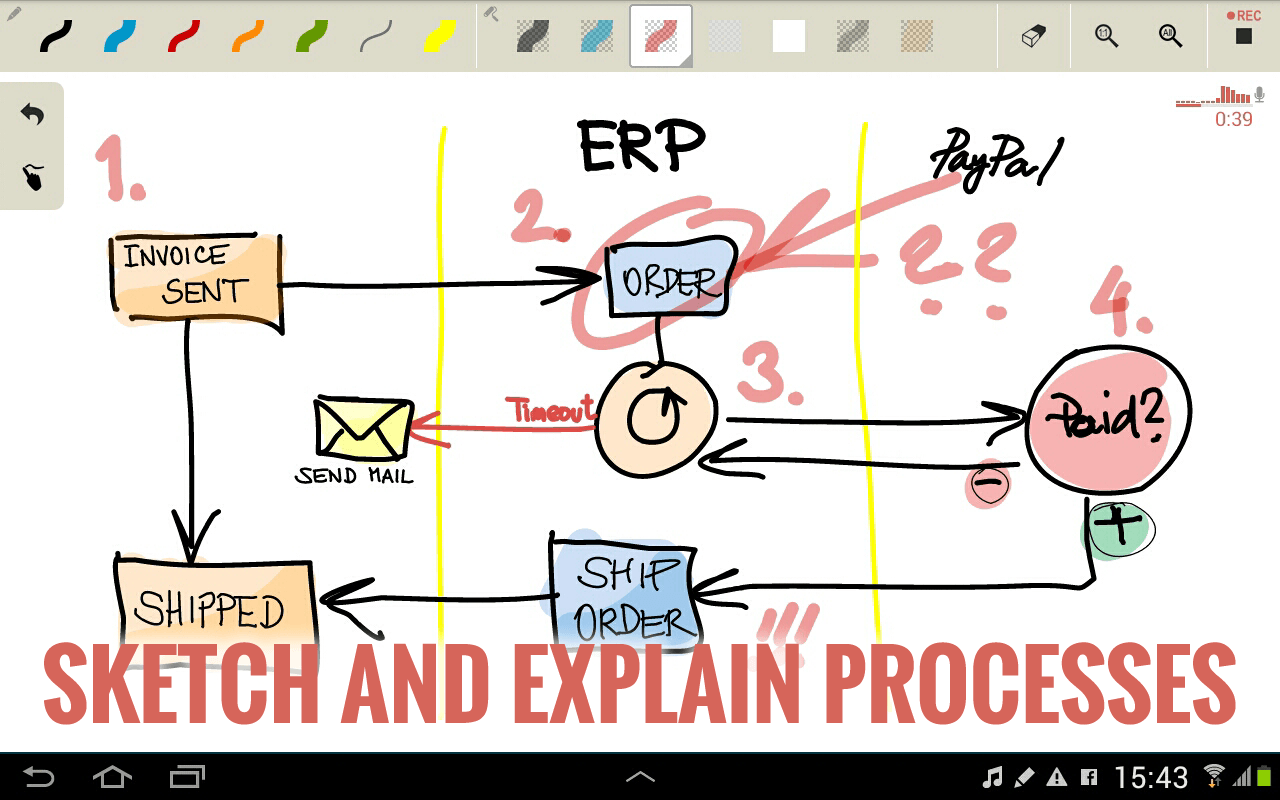




I’ll immediately grasp your rss feed as I can’t to find your email subscription link or newspetter service.
Do you’ve any? Please let me understand in order that I could subscribe.
Thanks. https://yv6Bg.mssg.me/
Nice replies in return of this difficulty with real arguments and describing everything regarding that. https://www.canadiannewcomerjobs.ca/companies/tonybet/