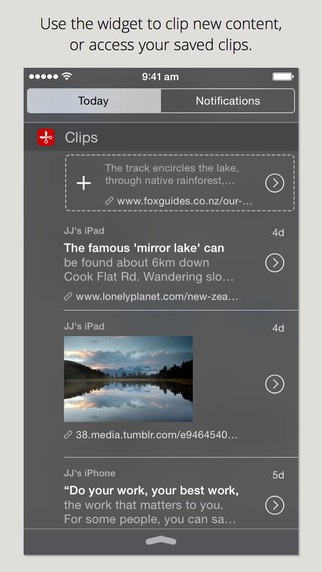Clips iPhone App Review
Copying and pasting is an important ability on any system but it’s something that’s never quite fully realized on iOS. Clips app for iPhone aims to solve this issue by providing an easy way to save plenty of exciting stuffs from text to animated GIFs or links. Clips – Copy and paste anywhere with widget and keyboard app is available for free download at iTunes. You need to pay to upgrade to Pro version.
Features
Tying into a Notification Center widget and a custom keyboard, Clips iPhone app takes modest time to set up. You can then effortlessly take a clip of anything you like, from a SMS message to part of an article on a website. It’s not just constrained to text either, adding to the flexibility on hand. Once a clip has been added, you can then view it through the application before placing it elsewhere on your iOS device, either through the widget or keyboard. Developers have devised two ways to speed up the process of saving what you’ve copied into Clips: a Today widget that’s only a swipe away and an extension that works in Safari and any app that presents a native share sheet. These two options, while not as frictionless as the capability to continually monitor the clipboard, make the act of manually saving clips of text far less dull than what it used to be. Whether activated through the widget or the extension, you will always need two taps to save text to Clips.
The widget is also chic in that it tries to illustrate as much information in relation to clipped text or images as possible. As Clips is widespread for iPhone and iPad and based on CloudKit, clips are synced across devices with iCloud and they display the source device in the widget. Clips are previewed with bold titles, which is typically the first line of text, two extra lines, and the link of the source app whenever available. Text copied from Safari, for example, will automatically take in the URL of the original webpage even if you did not copy the URL yourself; for email messages, a link to the original message will be attached to the clip, which can be used to see the message in mail. Clips app requires iOS 8.0 or later and is optimized for iPhone 5, iPhone 6, and iPhone 6 Plus.
Conclusion
For those who want to paste earlier copied text when typing without opening notification center, Clips’ conventional keyboard is a helpful way of dealing with text in the framework of the iOS keyboard.
Category: Free iPhone Apps