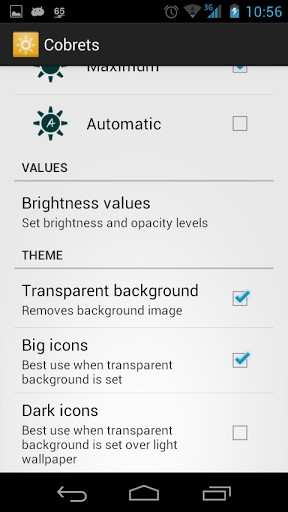Cobrets Configurable Brightness Preset for Android Review
Cobrets (Configurable Brightness Presets) for Android is a widget that help you control screen brightness. It functions as a screen brightness control tool with configurable settings. You can also customize the widget to adapt to your device’s home screen background image or theme. Cobrets app can be downloaded for free from Google Play Store.
Features
Cobrets app for Android provides better control over your phone’s screen brightness. And it does so in the most simplest of manners. After installing the app, add the widget to the home screen by dragging it from your downloaded widgets list. Once done that, configure the settings by launching Cobrets from the app drawer. In app settings, you’ll find three sections: widget states, values and theme. In ‘widget states’, you can check the box next to the brightness state that you want to include in the widget. As it has only four states, it would be a good idea to check them all. You can set your preferred brightness level for each state from ‘Value’ section. Simply tap the ‘brightness values’ and drag the marker to the desired level. In ‘Theme’ section, you can configure the appearance of the widget. You can make the widget darker or bigger, and can even opt to remove its background image.
Functionality wise, Configurable Brightness Preset for Android can be used like your phone’s pre-installed widget for power control. Simply tap on the widget to change its state to minimum, medium, maximum or automatic. Or course, automatic can’t be configured. Repeat the procedure to redo or update the widget’s brightness settings. Performance wise, the app is responsive and apparently glitch free. Cobrets app is compatible with Android OS versions 3.0 and upwards.
Final Thoughts
Cobrets or Configurable Brightness Presets app for Android is a great alternative to users who wish to gain more control over their phone’s screen brightness settings. What it takes is a single tap on the widget to adjust the screen brightness to your liking. It is easy to customize the presets as well as the size and appearance of widgets. The app does what it promises seamlessly. The app is pretty stable and responsive. There aren’t any lags or crashes either. To sum it up, a simple and practical app to adjust screen brightness. Check it out.
Category: Uncategorized