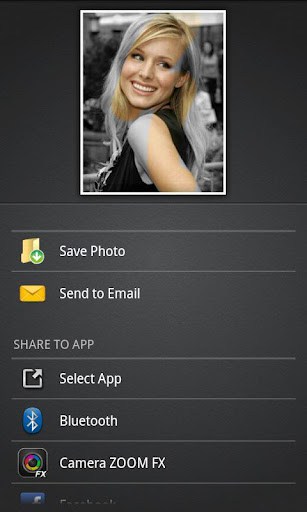Color Splash FX App for Android Review
It is raining photo filter apps in Google Store, and the one that has caught our eye of late is Color Splash FX from Androidslide. It lets you create stunning looking photos that are black & white with parts colored. You can own Color Splash FX app for Android without shelling out any money.
How Color Splash FX App works?
Color Splash FX App for Android works on both existing photos in your camera, as well as the new ones that you’ve snapped. The app turns photos of your choice into black & white, and then you can color back the parts you want colored. If done aesthetically, such mixed colored photos look stunning. The best part of Color Splash FX is that it is extremely easy to use. You need only your fingertips to get the job done. Color Splash FX App for Android automatically turns the entire photo into black & white, and you use your finger tip to repaint the parts you want to see in color. You don’t have to select any colors as the application automatically restores the original color in the photo, wherever your finger tip touches the screen.
While editing, you may zoom in/out using the pinch-zoom feature to be precise at the edges/borders. If you think you’ve gone wrong in some place, use the ‘undo’ feature to go back and do it again, or use the white/black brush to fix any mistakes/errors you might have made while restoring the color (especially at the edges). Android Color Splash FX’s algorithm automatically picks a brush size based on your finger size. But if that is not working exactly the way you want, you have the option to change the brush size, as well as the paint opacity, and ‘edge’. Once done with the edit, you can save it to phone memory, or share it via email, MMS or any other app that accepts image input. An apparent downside, if you’re using a high resolution screen, is that the app saves the photos in 640×480 post-editing, irrespective of the original resolution of the photos.
Final Thoughts
Color Splash FX App for Android gives you the option to add a period feel to your photos. And you can do it in a breeze, without any complex editing whatsoever. However, you got options to round the edges, change the brush size or ‘undo’ a brush stroke anytime. Overall, a fun photo filter app to play with when you’re free.
Category: Free Android Apps