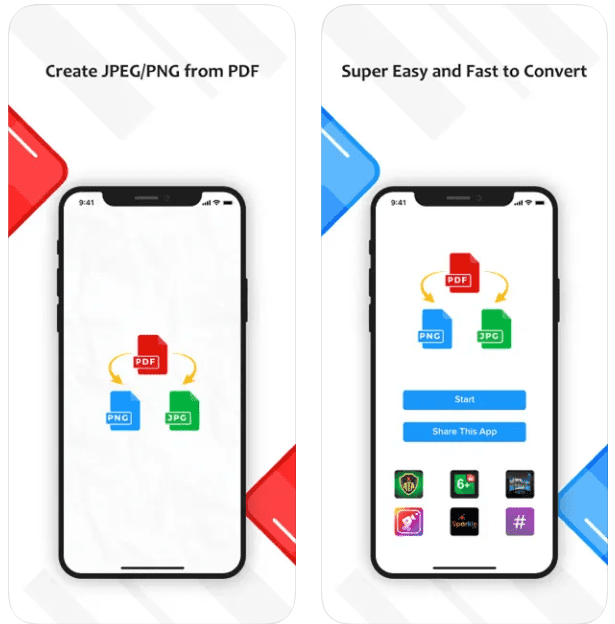Convert PDF to Image – PDF to JPG or PNG App Review
PDF is one of the most popular file formats on the internet. Although primarily meant for text, today, you can have your ID cards in PDF formats as well. Now, when you are trying to upload PDFs on certain online portals, you can find that they only accept JPG or PNG formats. So, what can you do? Well, if you are using your desktop, you can find websites that can convert the files. But what if you are using your iPhone? Well, you can download the aptly named app called the ‘PDF to JPG or PNG’ app.
Making PDF Conversions Fast and Easy
There are many different features of this nifty little app that one can talk about. One of the best features of the app is its simple and minimalistic design. When you are looking to quickly convert a simple file, you don’t want to waste time navigating the app. You need something simple. This is exactly what this app does. With just a single tap, you can choose the PDF file from your local system, and then with another tap, you can choose the format you want to convert it to and you are done. It is that simple. You can view the PDF in full size to check that you are uploading the right file. The app works flawlessly at all times and the quality of the converted file will be high. So, if you are looking to get a fast and simple way to convert PDF to JPG and PNG formats, then this is the right app for you.
App Features
- Convert PDF files to JPG in just a few clicks
- Easy to access the files and share them from the app
- Simple and Easy to USE Design
- View the PDF file in full screen
Conclusion
PDF to JPG or PNG app is a simple iOS app that would enhance productivity. It will not take up a lot of space on your phone but would get the work done right every time. So, download the app today and make file conversions a lot simpler.
Category: Free iPhone Apps