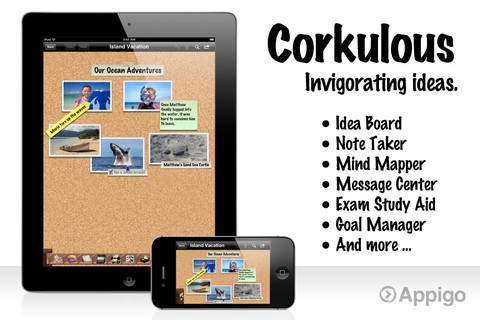Corkulous App for iPhone Review
Corkulous app for iPhone by Appigo provides an incredible new way to collect, organizes, and shares your ideas. It features corkboards wherein where you can place notes, labels, photos, contacts and tasks. In order to install Corkulous application, you need to have OS versions iOS 5.0 or above in your iPhone. CorkulousiPhone app can be downloaded for free from the iTunes App Store.
How Corkulous app Works?
The free version of Corkulous app for iPhone gives you a single board on your iOS device’s collection to work with. The app sports an array of objects such as labels, to-dos, post-it notes, photos, and contacts that you can place on your corkboard. Putting the objects on the corkboard is easy. Simply pull out the file cabinet at the bottom left of the screen, and drag the required items on to the board.
Corkulous’ user interface is intuitive and very easy to use. In terms of features, you can move things on the board by simply dragging them around. Pinch zooming gives a birds-eye view of the board. Further, f you feel that your corkboard is over populated, you can perform a quick search on the corkboard toolbar to find your item(s). As mentioned, holding and dragging an object lets you move it around, while you can delete an object by tapping on the trash can icon. Also, you can change the color, fonts, text size and alignment in post-it notes. Similarly, you can resize notes and photos at will.
Also, you can email corkboard snapshots as PDFs or images right from the app. On the downside, editing an existing post-it note or to-do is a pain. You can only do it in a roundabout manner, something the developers would have done much better off. The same applies to adding photos to the corkboard: adding multiple pictures is time consuming to say the least.
The paid version of Corkulous iPhone app offers iCloud and DropBox support, plus options to put up multiple corkboards, nested corkboards, passcode lock feature, and the option to export/import corkboard files. In the free version, you can only view DropBox boards created by other Corkulous users.
Final Thoughts
Corkulous app for iPhone is certainly handy; it provides an easy way to plan out ideas, particularly for families/home users. A single corkboard serves most users’ purpose. Those who want more of it may opt for its paid version.
Category: Free iPhone Apps