Cue App for iPhone Review
To-do applications immensely help you to schedule your activities systematically. But still your schedules can get a bit overwhelming if you got to look at multiple applications to finish a day’s activities. Cue app for iPhone attempts to help you out of such cluttered schedules by linking related events together for easy comprehension by accessing your various accounts. Cue iPhone app can be downloaded for free from iTunes App Store.
Cue App Features
Cue app for iPhone basically recognizes related items/entries in your social calendar across all your services/applications and link them together in a meaningful way. The app intelligently ties together and presents useful information at the right time across all your accounts. From email, contacts and calendars to Facebook posts, Dropbox files and LinkedIn, Cue for iPhone makes it easy to contact the people you care about, get to where you are going, and to know what’s next. With Cue at your disposal, no longer you’ll be overwhelmed by the tasks you yourself have entered in multiple applications.
So what all basically you can do with Cue iPhone application? The app enhances your calendar by automatically connecting related emails, phone numbers, and addresses. You can change or cancel reservations, check into flights, track the arrival of packages, or text friends that you are running late or see up-to-date contact info alongside recent communications and the contact’s latest posts on Facebook and Twitter. A notable feature is that you can search across all your connected accounts easily.
While using Cue iPhone app, it has been observed that it’ll take couple of minutes for the calendar items to sync. However, everything was synced properly. Unlinking an account will also take couple of minutes. Cue is designed to work with iOS versions 4.3 or later. It got a download size of 7.7 MB.
Conclusion
Cue app for iPhone has got tremendous potential. Its attempt to intuitively provide a snapshot of your schedules for the day in an easy to read format is commendable. The app is certainly not without its share of shortcomings, such as delayed load times that might be a bit annoying for some users. But Cue is worth trying out. It is yet to reach its full potential. Once Cue does that, it’ll certainly be a killer app. PS: For more features, upgrade yourself to the premium version.
Category: Free iPhone Apps
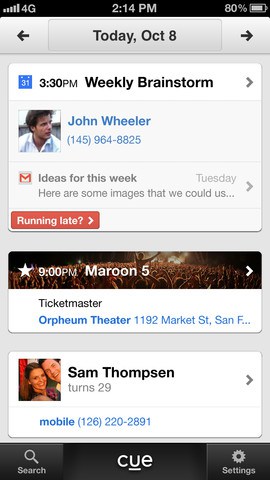




When I origonally commented I clicked the “Notify me when new comments are added” checkbox and now each time a comment is added I get three emails with the same comment.
Is there any way you can remove me from that service?
Many thanks! https://Glassi-freespins.blogspot.com/2025/08/how-to-claim-glassi-casino-free-spins.html