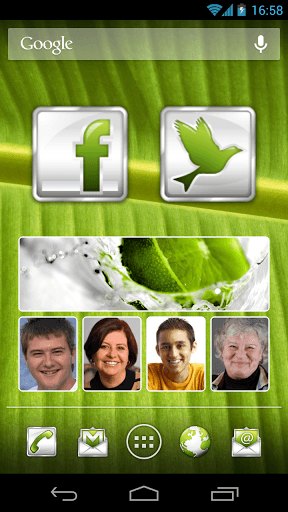Desktop VisualizeR App for Android Review
In Android, home screen icons are not customizable beyond a limit in most cases. Some launchers will allow you to use custom themes to swap out the way icons look a bit; but they don’t change much actually. But what about linking a shortcut to a custom image? Well, Desktop VisualizeR app for Android let you place shortcuts or links on the home screen that represented by a custom image. You can get Desktop VisualizeR Android app for free from Google Play Store.
Desktop VisualizeR App Features
Desktop VisualizeR let you add customized home screen widgets that acts as quick shortcuts or links. It differs from other apps in its genre in that you can use totally customized images as the base of your icons. At a basic level, Desktop VisualizeR app for Android acts as the typical launcher app that let you add shortcuts/links to installed apps or browser bookmarks to the homescreen. Few of the features require add-ons that can be downloaded. Some of those are free – such as DVRDirectCall and DVRSizeConfigTool – while utilities like DVRImageCrop and DVRImageSlicer requires you to shell out few bucks. The said utilities in fact let you customize the images that you plan to use in this application.
The UI might look a bit complicated at first. But as you use it, you’ll realize that it is pretty easy to navigate than you might have initially thought. The ads in app settings are a bit of an annoyance though. At the top of the window, you can choose your custom icon/image, and below you choose the action you would like to perform with it. That rounds up pretty much everything with the settings for widgets.
To add a shortcut or widget to your homescreen, choose a custom icon, related action and then press ‘ok’. Now add the widget/icon in the usual Android fashion. In the app settings menu, you can change the interaction effect, which is nothing but the displayed color when tapping on an icon. Font type, text color, and background color also can be varied. It is also possible to customize image quality and memory usage. Desktop VisualizeR Android app uses 22 MB RAM while running.
Conclusion
Desktop VisualizeR app for Android let you assign personalized images to icons and widgets. If you’re willing to invest some time, you can create fresh looking customized homescreens. It is disappointing that you got to purchase some of the add-ons to exploit the full potential of the app. The UI is easy to use for most parts. Verdict: Ideal for anyone looking to spice up their device’s homescreen a bit.
Category: Free Android Apps