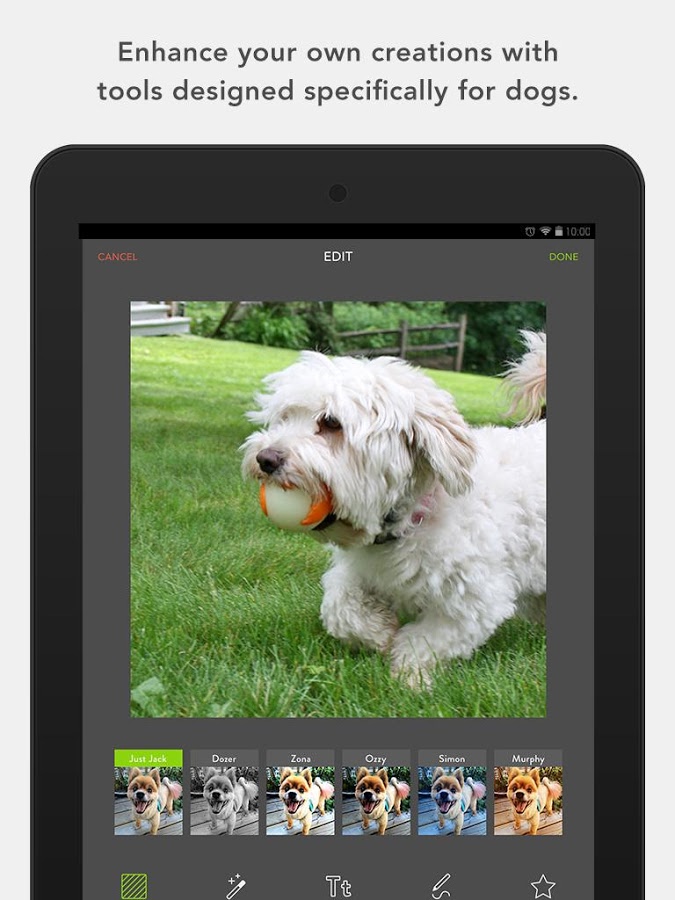Dogly Android App Review
Dogly app for Android is a neat image sharing application to bring out creative side of you and show of your dog to world. The app is available for free download at Google Play and it offers in-app purchases too.
Features
With Dogly app for Android users can opt for a shelter to play for by exploring from the roll of more than 10,000 safe havens and rescues in United States. Users can keep their shelter pick regular or modify with each photo upload if they would like to. Take photos and unleash your creativity with photo editing tools to crop, sharpen, add text, filters, and art, even draw on your pictures with tools designed purposely to bring out the story in every dog. Apply filters premeditated in particular with dogs in mind, Zona filter, for instance, is just right for black dogs with its soaring exposure effect. Users can incorporate live links in their narrative. A dog can also be tagged as adoptable and shared around the globe past Dogly to Facebook, Instagram, Twitter, Pinterest and other social media.
Be conspicuous from the mass with your creativity and be chosen as the Daily Dogly for all to notice. The user needs to take a photo of their dog and use Dogly’s image manipulation tools and dog-friendly filters to tweak the image and add short descriptions and then post and with world and earn “loves” the person with maximum ‘loves’ at the end of month will receive a grant of $1000. Exceedingly creative Doglies and the top “loved” shelter will be privileged yearly with Dogly Do Good grants, all in the name of rescue dogs. Dogly app, developed by Wide World Dog LLC, requires Android 4.0 and up.
Conclusion
Dogly Android app is a free of charge photo-sharing mobile application that capitalizes on love affair with canine buddies and rolls “likes” into support for animal shelters. The concept is great indeed though the application needs improvement. The application is very slow and often freezes and the pictures take a long time to load or not at all. The uploaded photos appear, to some extent, blurred and faded in the application.
Category: Free Android Apps