EasyWriter App for iPhone Review
EasyWriter makes writing emails faster and easier on the iPhone. The app makes use of iPhone’s bigger screen real estate to lay down a keypad in landscape orientation, to facilitate easy typing, especially while typing long emails. The EasyWriter iPhone application comes as a free download from Apple iTunes Store.
The Application
EasyWriter app for iPhone has a very clean and user friendly interface. Feature wise, the app provides couple of functionalities that are missing in iPhone’s native email client. For one, the app brings in iPhone’s own pinch and zoom feature to writing emails, wherein you can pinch and zoom to vary the text size. As mentioned above, keypad in landscape orientation gives much more freedom to type than in portrait.
Further, EasyWriter has an autosave feature wherein it auto-saves the text you have typed already, should the typing get interrupted in between (owing to an incoming call or going back to the home screen). The last typed text will be automatically loaded, when you when you load the app next time.
You can use iPhone EasyWriter app to write emails afresh or to reply an incoming email. That is, in order to compose an email message, open EasyWriter application and type your message, and click ‘send to mail’. The app will launch the mail application automatically with your typed in message, and you can send the email right away after adding the recipient(s). The same goes for replying to an email as well. The only difference is that you launch the application from the home screen after hitting ‘reply’ in the email message. Another noteworthy feature of EasyWriter application is that it supports special/international characters, something that is missing in Apple’s native email client.
Conclusion
At 3.5’, iPhone has got a wide enough screen. But having a QWERTY keypad in the landscape orientation makes typing emails much faster and easier on the iPhone, and that is exactly what is accomplished by EasyWriter smartphone applicaiton. The app also supports special characters, variable font size, and auto-save feature, even though the out-of-the-way compose/reply work flow may appear to be a bit roundabout. But then that is the limitation Apple imposes on third-party developers. You can’t help it. Verdict: If you usually type lots of emails daily, perhaps you should consider installing EasyWriter app in your iPhone 3G.
Category: Free iPhone Apps, iPhone Free Tools Apps
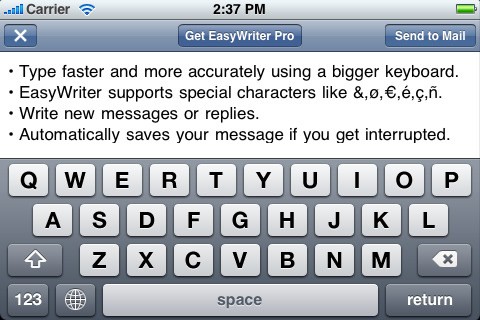




Its like you read my mind! You appear to know so much about this, like you
wrote the book in it or something. I think that you could do
with some pics to drive the message home a little bit, but instead of that, this is magnificent blog.
A fantastic read. I’ll certainly be back. https://yv6bg.Mssg.me/
Apprreciating the hard woirk you putt into your website and detailed information you provide.
It’s good to come across a blog every once inn a while that isn’t the same old rehashed
information. Fantastic read! I’ve saved your site and I’m
including your RSS feeds to mmy Google account. https://Www.bridgewaystaffing.com/employer/tonybet/