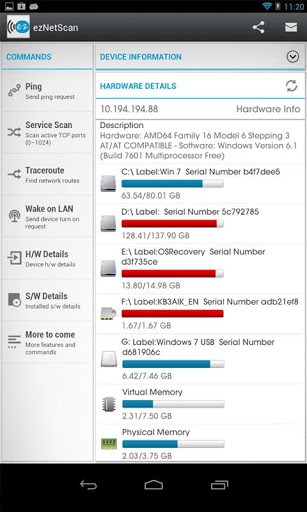ezNetScan App for Android Review
ezNetScan app for Android scan wireless networks and displays the list of connected devices in the said network. The app comes handy to network administrations who wish to keep a tab on as to what devices is connected/in use in their networks. You can get ezNetScan Android app for free of cost from Google Play Store.
ezNetScan App Features
ezNetScan Android app is designed to scan your network and provide you with useful information that might be helpful in maintaining the network. It does not have fancy interfaces or unnecessary features that might distract you in your job. The app is meant for business, and it does that pretty well enough.
Once the app displays the list of devices connected to your network, you can customize the same by assigning device specific icon, tag name to a particular device, or add additional comment/note as required. Doing so will come handy in identifying a device if it had raised any concerns in the future. The app also let you email the scanned device list and command results to yourself/another person for documentation purposes. You can also view all your scanned network details in offline mode.
ezNetScan app for Android also provides a handful of tools that would assist one in network monitoring and management. For example, you can ping and service scan any of the connected devices to gather data. Further, you got Traceroute, Wake on LAN, and DNS lookup right on your devices so that you can take care of essential administration tasks. You can also view the NetBios Name and info on TCP service, not to mention the ability to view details such as IP Address, MAC address, installed s/w and h/w details, and manufacturer name.
Android ezNetScan is not a perfect application though. For example, you can’t view the name/model of a device connected to your network. It only shows the manufacture name, which is quite abstract at best. Also, the user interface is pretty bland; you easily get bored with it. ezNetScan is compatible with Android OS versions 2.2 and up.
Conclusion
ezNetScan app for Android is basically a network administrator’s app. It frees you from having to fully rely on PCs for the wireless network related administrative tasks. The app provides all the essential wireless network related info at the fingertips, making the job a lot easier for the users. The user interface is strictly business-like, with little or no fancy interfaces/icons. While it kills the fun element, the app scores high on the functionality index. Verdict: Recommended for all network professional out there.
Category: Free Android Apps, Free Android Tools