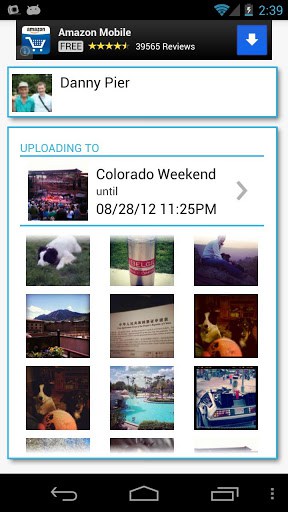FaceDropt App for Android Review
Many people would like to upload photos from their Android phones to social network of choice privately. Google+ and Facebook currently supports instant mobile uploads to privately accessed albums. But you can’t do it at specific times. In other words, it does not support user scheduled uploading. However, here is – FaceDropt app – that let you automatically upload photos to a Facebook album during a user specified time. You can get the app for free from Google Play.
FaceDropt App Features
Using FaceDropt app for Android, you can pre-set a time when your photos will be automatically uploaded to Facebook. If you are on a vacation or a wedding and you know that you’re going to click lots of photos during a certain time frame, you can use this app to auto upload the pictures to a private album at a specific time, possibly after the photo-session is over, and save yourself from the trouble of manually uploading each one of the photos. From a user perspective, simply create an album or choose an existing one and select how long you’d like to upload to that album, FaceDropt does the rest.
After installing, you’ll see a blank white screen with a single Facebook sign-in button. Once you sign in, you can access your profile, photos, and wall. Below the form that displays your Facebook profile is a status form that’ll also let you configure the album for uploads. Tap on the ‘configure’ album button to bring up a sub-menu. In the next menu, you got to submit the album name and the end-time for the monitoring session. The monitoring session will begin as soon as you’re done with the settings. Any picture that you’ve clicked during the monitoring session will be automatically uploaded to the concerned album. On the downside, you can’t tag or comment on a photo before the app uploads them. Also, you can’t skip or stop uploading some of the photos selectively if you don’t want them in your album.
Conclusion
FaceDropt frees you from having to upload photos manually. Once you set the monitoring time, the app will automatically upload photos captured during the said time frame to your Facebook account. The inability to comment or tag a photo is a bit of a downer. Also, once you schedule the upload, you can’t selectively stop or prevent any particular photo from being uploaded. Verdict: Worth trying out.
Category: Free Android Apps