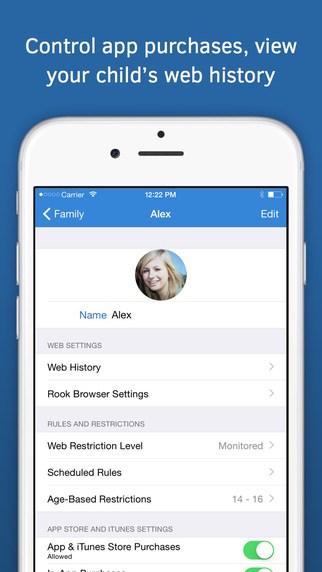Family Protector Admin iPhone App Review
In present times, every school age kid owns a Smartphone or tablet. But to give them a free run with their devices is a bit tricky. Hence it is advisable that parents’ keep a close eye on their kids’ smart phone usage. Family Protector Admin for iPhone is essentially a parent admin app that allows you to control and limit the usage of handsets by children and teens. If to mention few of its core features, the app let you customize the ‘freeze times’, locking the screen for means and prevent unauthorized purchases. You can get it for free.
Features
Smartphone usage by kids/teens provides universal concern for the parents. There are issues around age-inappropriate content, use during inappropriate times – such as in school, during study or meals – as well as unwanted in-app purchases that eventually drain their parent’s wallets. Family Protector for iPhone is a handy parent admin app that let parents enforce restrictions on the usage of smartphones quite discreetly. That is, you can enable web restrictions through the app’s safe browser that are age-appropriate for your child and ensure their time spent online is time well spent. It is a companion app for those who have already created a Family Protector account at Intego.
The core Family Protector for iPhone features include:
Ability to Add and control all devices within the household from a single application.
Restrict iTunes apps, music and movies by age (i.e. profanity, drugs, or nudity). If they try to install a new app, you’ll receive alerts.
Customize lockout periods for regular or fixed periods during day/night.
Block camera usage during night time.
The UI is well designed. The app is also stable and responsive. Family Protector app requires iOS 8.0 or higher.
Final Thoughts
Family Protector app for iPhone is an easy-to-use parental control application that keeps you, the parent, in control of the apps that your kids install in their smartphones. With few taps, you can set age-appropriate rules, limit in-app purchases, and monitor their children’s online experience. Further, you’ll receive alerts if any new app has been installed by your kids. The UI layout is user friendly. The app is available for free. But it does require a subscription to the Family Protector Service @$5/month. Check it out if you’re one of those parents who is concerned with their kid’s apparently indiscrete Smartphone usage.
Category: Free iPhone Apps