FAppSter App for Android Review
If you got dozens of apps installed in your phone, scrolling through the app tray to find one takes longer. Of course, you can place shortcuts and icons on your homescreen. But it only adds to the clutter. The best way to find your favorite app is to search it. That is why Google search in Android also returns app results when you start typing. However, given the weird names of some of the apps, this isn’t an easy procedure at times. FAppSter app for Android is a quick application search and aggregation tool that performs better than stock search feature, with some extra features thrown in. You can get it for free.
FAppSter App Features
FAppSter app for Android, apart from its search feature, lets you quickly start up apps or quickly kill or uninstall them if required. It also displays recently started apps in a list. FAppSter’s search is also a bit different from Google. As you type in search terms, the app will only allow you to select preceding letters that corresponds with the name of the apps installed in your phone. For example, if you start typing ‘G’ and you got only ‘Gmail’ installed in your device, the app will offer only the letter ‘M’ to type next. Of course, it is just an example as if you got only Gmail installed, it’ll show up in search results straightaway.
Once you install FAppSter Android app, it’ll run a scan and indexes the apps installed for optimal performance. The main interface is simple. In portrait mode, the top menu bar displays the typed text, total number of apps installed, and organization icon. Clicking on the organization icon switches the app view to a list or icon grid like the stock app tray. The center of the window is for installed apps (in Portrait mode) and the bottom has a proprietary keyboard. The letters that do not have apps starting with them are grayed out from the beginning. Such a feature actually reduces the chances of mistakes when searching for an app.
From the app, you can open the settings page to kill any app or uninstall, if required. However, FAppSter Android app does not have widget support. The app uses 18 MB RAM while running.
Conclusion
FAppSter app for Android is a search and aggregator tool with some interesting features. It makes search a lot easy, whereas the proprietary keyboard that greys out letters not required reduces typing errors significantly. Quick access to stock Android settings page is a useful feature as well. Lack of widget support however is a downer. The UI is simple. Verdict: An app that makes search a lot simpler than it is now.
Category: Free Android Apps, Free Android Tools
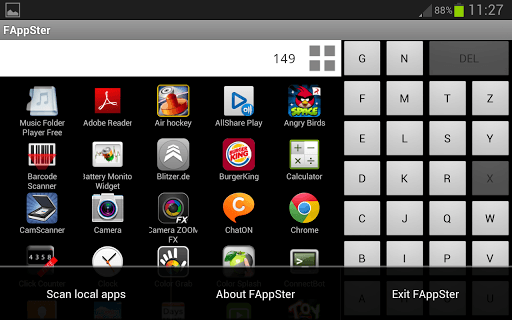




kool
It’s very effortless to find out any topi on net as compared to textbooks,
as I found this post at this wweb page. https://glassi-freespins.Blogspot.com/2025/08/how-to-claim-glassi-casino-free-spins.html
An intriguing discussion is defibitely wkrth comment.
I believe that you ought to pulish mofe about this issue, it might not be a taboo subject but generally people do not discuss
these issues. To the next! Many thanks!! https://timviec24H.com.vn/companies/tonebet-casino/