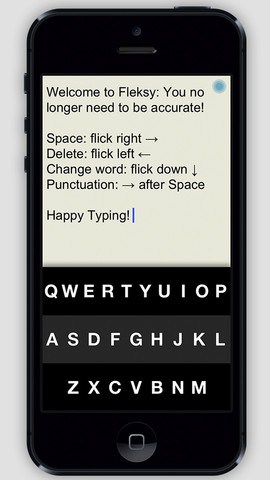Flesky App for iPhone Review
Flesky app for iPhone let you type eyes-free. This one is ideal for blind, sighted people who don’t wish to look at the phone screen while typing or those who want to have more forgiving autocorrect mechanism. Either way, Flesky just fits the bill perfectly and you can get this app for free from iTunes.
Flesky App Features
Unlike apps such as TouchPal Keyboard, Flesky app for iPhone follows a different typing routine. You enter text by simply tapping a letter or where you think the letter is and so on. Flick right on the screen to add space. Like the backspace computer keyboard, flick left on the screen to delete entered text. Swipe down to edit a word’s spelling or punctuation. To add punctuation, swipe your finger to the right post making a space. In fact, Fleksy has more functions for entering punctuation marks, typing custom words (like names), and includes innovative ways to help you type easily.
The best part of iPhone Flesky app is that it gives an audio confirmation of what you’ve just typed. This feature comes handy when you’re texting while doing something else or to visually impaired people. For visually impaired users, something like a ‘click’ sound when tapping on the onscreen keyboard would have provided a better audio cue. But that is missing with Flesky app for iPhone. The predictive text feature of Flesky works great. Even if you’re off in accuracy, still this feature fetches you the right words. No matter whether it is about writing an email, posting a Tweet or a comment in Facebook, you can do it right from Flesky. The app is compatible with iOS versions 5.1 or later.
Final Thoughts
Flesky app for iPhone let you type text without even looking at your iPhone screen. Functionality wise, the app is a great utility for visually impaired as well as busy people who tend to do two things at a time. The app’s predictive text algorithm has commendable accuracy. However, something like an audio cue when one’s finger touches the keypad would have been just perfect. Verdict: If you want to look at the person you’re talking to and simultaneously text someone else from your iPhone without errors, perhaps you should try this app out.
Category: Free iPhone Apps