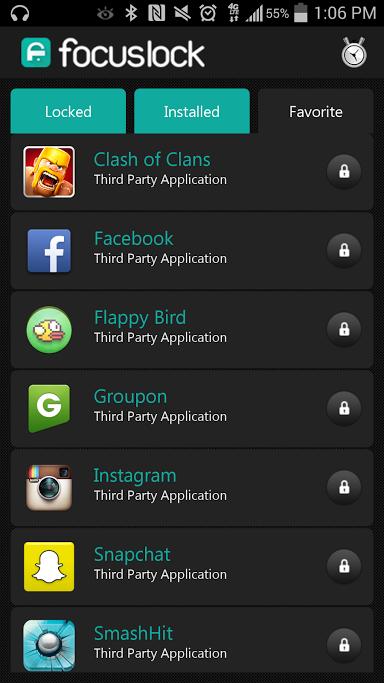Focus Lock for Android Review
Most of us have a tendency to procrastinate, especially if there are lots of things to divert our attention. In the context of mobile smart phones, it could be apps or games, or simply the thought of relaxing on a nearby couch. So, if you have trouble focusing, check this one out: Focus Lock app for Android. You can download this anti-procrastinating app for free from Google Play Store.
Features
The concept of Focus Lock for Android is simple. It locks all apps that might distract and delay you from finishing your work. The app remains locked for a set time frame and hence you can only use them during breaks or after a days’ work. You can select the app that you wish to block as well as set up the timer. By default, Focus Lock app for Android gives you twenty five minutes of work time, followed by a five minute break. But you can customize the time interval to suit your requirements. However, keep in mind that you cannot unlock the apps when the timer is still running. So you can focus on your job at hand realizing that you have no way to access the apps while the timer is running. If you have a tendency to check Twitter or Facebook often, this realization kills that pang.
Focus Lock for Android does well to keep you off the distracting apps. But there are few areas where it can really improve. For example, the passwords are not that strong. Also, it does not allow you to customize or manage the notifications. You’ll be notified every time an app gets locked or unlocked, and this can be a bit annoying if you have too many apps locked by Focus Lock. Another shortcoming is that Focus Lock does not support landscape mode. Also, the dark theme is not appealing enough.
Conclusion
Focus Lock for Android help you focus on your work by locking away the apps that might distract you. Users can choose the apps to lock, and set up a timer to specify the time frame during which the apps will remain locked. The notifications are a bit annoying though. A lighter theme would have been better. Also lacking is support for landscape mode. However, the app is responsive and stable. Check it out if you have this tendency to check certain apps often even during working hours.
Category: Free Android Apps