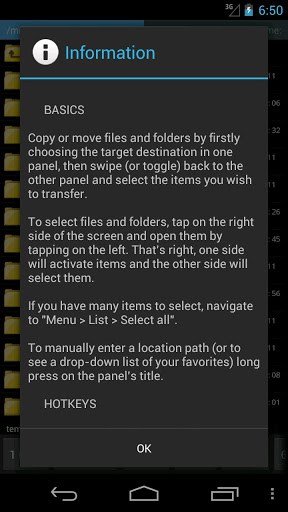Ghost Commander File Manager App for Android Review
You have probably downloaded files or have saved files in your device’s internal memory or micro SD card. To access, view, edit, modify or delete these files, you need a file manager. There are plenty of file managers available in Google Play Store. If you have not yet found the right one for you, here is one you can check out: Ghost Commander File Manager app for Android. It is a powerful, dual-panel, customizable, ad-free and donation supported file manager for Android. You can get it for free from Google Play Store.
Ghost Commander File Manager App Features
If you tend to carry lot of files in your phone or side load APKs often, you’ll need a file manager like Ghost Commander File Manager app for Android. Unlike some file managers that you’ve come across, this one sports a clean interface, quite user friendly and does not have annoying ads. Once installed, you can efficiently manage your files, copying and moving them from one panel to another. This method of operating is far more convenient than what is offered by some other file managers, in which you would have to copy/cut items and then navigate to various different folders to paste them – back and forth, again and again.
In Android Ghost Commander File Manager app, you can open files and folders by simply tapping on the left and select single or multiple items by tapping on the right side, where the size/date info is situated. Also, the file manager let you transfer files both to and from FTP and SFTP servers and Windows network shares (SMB plugin required), plus it can create/extract ZIP archives and view inside them before they’re extracted. For advance users, the app supports root (superuser) mode, which is essential to work with critical system files on a rooted phone, change file permission attributes/owners (chmod/chown) and even execute your own shell commands.
Ghost Commander File Manager is customizable so that users can adjust its appearance and behavior to suit their personal tastes. In terms of other features, the app comes with built-in text and picture viewers, email integration, has built in FTP client, Windows network support via an optional SMB plugin alongside providing ZIP archive support. Further, you can have favorite folders/locations, search by name, extension, size or date, or stream audio/video from a remote location to an external player. Ghost Commander File Manager is compatible with Android OS versions 1.6 and up
Conclusion
Ghost Commander File Manager doesn’t have many shortcomings to point out. It got one of the best user interfaces in its genre. Its method of operation is also much easier than most other file managers. Verdict: Must have if you’re tired of your current file manager.
Category: Free Android Apps, Free Android Tools