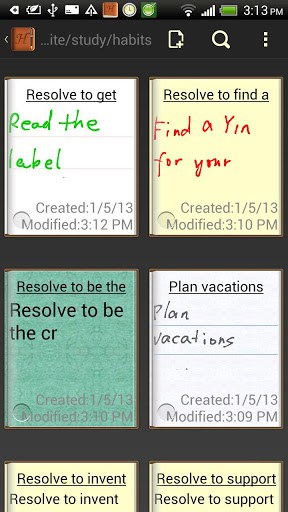Handrite note Notepad Lite App for Android Review
We can’t say when a random thought or idea occurs, and the wise thing one could do is to jolt it down on a note app before it vanishes for good. You got lots of such apps in Google Play Store, and the one we’re checking out here is Handrite note Notepad Lite app for Android. It comes across as an intuitive handwriting note app that serves as your sticky note, to-do list, memo pad and journal – that works on your touch. You can get Handrite note Notepad Lite Android app for free from Google Play.
Handrite note Notepad Lite App Features
Let no brilliant flash of an idea is lost because your app did not load quickly, or have an autocorrect feature impedes your speed of though. Handrite note Notepad Lite Android app is quick on its heels and it is pretty simple for a user to jolt down his/her thoughts and ideas in the app. You can write in the spacious ‘zoom area’ and watch your words appear in the body of your page. Handrite note Notepad Lite app for Android does not attempt to recognize your handwriting as some other apps does. Instead, it captures your stroke exactly as it was made on the touch screen. This in fact speeds up things as you don’t have to go through the tedious process of training the app to read your handwriting. It further means that you can sketch symbols, numbers, pictures, mathematical equations, etc in your notes.
Other features of Android Handrite note Notepad Lite app include support for copy/paste, option to freely edit and format your handwritten page with spaces, carriage returns and backspace delete of entries, organize notes by date, label and title, desktop widget for instant access and for use as sticky note, and customizable pen style, the option to insert images in notes. You can also make your notes and memos beautiful with professionally designed paper styles. The app is compatible with Android OS 2.2 and up.
Conclusion
Handrite note Notepad Lite app for Android makes note taking an easy and pleasurable experience. It got a friendly UI, a spacious zoom area, and it captures your strokes rather than doing any handwriting recognition. The option to organize notes by date/label comes handy. In the pro-version, you have the additional options to export your note as PDF, have unlimited number of notes, and the ability to write continuously as with pen/paper. Verdict: A feature-rich note taking app worth trying out.
Category: Free Android Apps