iDo Notepad App for iPhone Review
Ink in your pen has finished? Not able to get anything handy to write the important message your friend is passing around? Don’t you worry, now here is a solution for your worries; iDo Notepad app for iPhone. iDo Notepad is a simple to use notepad application which has been written specifically for iPad & iPhone/iPod Touch. Add as many entries, search and sort using the built in search/sort facility, assign different icons to represent different events in your notes, password security stops people peaking at your notes, delete notes no longer required, calendar allows you to select different dates for your notes.
You can receive and export files between iDo Notepad iPhone app and other enabled applicants. Same process can be performed on the device on applications that supports text files. The guiding principle is simple, just tap the action button at the top right of the screen, if any app is installed on the device that can handle text files a list of the apps will be displayed, simply tap the app name and the file will be exported and sent to the app.
The New Style Manager will help your notes look resourceful and attractive as you can select text and change its style to – Bold, Italic, Underline, Strike-thru, Font Type, Font Size. So no more monotonous and single style for your notes as Shadow, Background and Foreground Colors will make them look much greater. (iOS 6 + required)
Features of iDo Notepad App
The iPad Keyboard button Bar has been extended so that the input of text becomes effortless. Addition of Date/ Time Stamp Button (iPad) adds to its efficacy. The Cursor Keys (iPad) helps in smooth navigation of the cursor around. The synchronization of iDo with iCloud allows you to sync your note between devices using iCloud. Consequently you will have peace of mind knowing your notes are all backed up in the iCloud. It’s easy to post your notes now to Facebook or Twitter (iOS 6 + required) as Social Networking has been added as supplementary tool. Dropbox Navigator button rotates the standard left pane to display a full dropbox directory which can be fully navigated and the add to Dropbox button will upload your note/audio file to the folder currently displayed in the Dropbox navigator and link your note. Tapping a text, audio or image file will display a preview window where you can view the text, image or listen to the audio file before importing into your note.
Folder Management
- Drag and Drop – You can move files and folders around the Folder structure by dragging and dropping the note in the notes lists. The locking of Files and Folders with password ensures privacy and stops people looking at your notes.
- Sorting – The Notes Lists can be, sorted by Note Name (Ascending and descending) and Note Creating date (Ascending and Descending). All notes have a different priority and can also be searched by this. The ability to group notes by type is also possible.
- Calendar –Calendar allows you to select different dates and to look at what notes you have taken previously.
Other Features
- Unique Recycle Bin – When deleting notes they will automatically be moved to the recycle bin allowing them to be restored if deleted in error.
- Tab button gets displayed whiling typing notes and Auto save features is also available now. The Full screen mode gives you more space to edit your notes. Printing – Print your note to a compatible ePrint HP printer. Multi Tasking has been enabled.
- Note History – Each Note records the location of where the note was first created and displays this on the stats page using maps.
- Music Player – Very basic music player added to help select music without exiting/Task Switching over of the app.
- Alerts – Alerts allow you to set a notification for you note at any given date and time so you get alerted even if the app is not running.
- Alert Manager – Keeps track of all your passwords and present alerts.
Conclusion
iDo Notepad app for iPhone will be a handy app in your phone that makes note making a trouble-free task, easy to recollect and store, it’s one of its kind in app world. So don’t waste your time, download your iDo now free cost. Yes, what you thought is right, it’s a FREE app for you.
Category: Free iPhone Apps, iPhone Free Lifestyle Apps
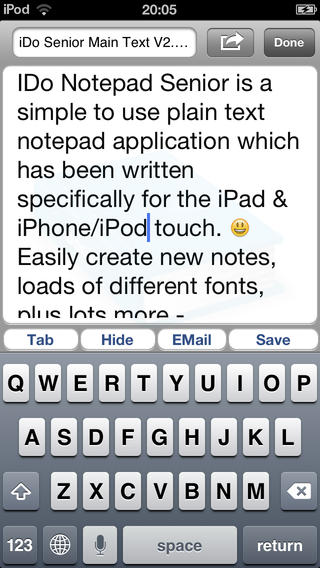




I was trying to put notes/reminders on my phone and the top was blocked by an add and the bottom had an ad that blocked most of the rest of the screen. I could only see 3 lines of my notes. I decided to try to get some kind of opening. I touched the add at the top and watched and when it finished I went back to the notes and the add was back covering the top again. Bottom line touched the watch add at the bottom and when it finished a box came up adds have been removed. I’m afraid if I touch ok I will be charged for the app. It want let me get around it. Don’t know what to do.