Image Privacy App for Android Review
EXIF Metadata stored in JPEG/JPG files is useful; for example, it contains useful info about the camera settings and the date the picture was taken, the location where you’d took the photo from GPS location, and in general, it comes handy in keeping your photos in order. But some of these advantages turns into disadvantages the moment your share one of your pictures in the web. More often than not, those images are not properly preserved. And there are search engines out there that let one to search for all the pictures taken with a particular unique camera. Image Privacy app for Android is a handy tool that strips EXIF Metadata from your photos before you share it publicly. The app is available for free.
Image Privacy App Features
Image Privacy app for Android let you remove EXIF Metadata before publishing your photos. The app makes things easier by installing itself in the ‘share’ menu. It should be noted that the app does not add a new icon to app drawer or home screen. If you share your picture with Image Privacy, a new copy of the photo will be created that is free of all EXIF Metadata. Now a new ‘share’ menu will appear so that you can send the photo to where it belongs rightly. The new copy of the file will have the name prepended with “_stripped_” and will be located wherever the original was. You can delete the file when it is no longer required. However, there is no means to do it automatically.
Android Image Privacy app also supports processing multiple images simultaneously. This will come handy if you want to send a batch of photos to your friends or while loading multiple photos to SNS.
Image Privacy’s method of stripping EXIF Metadata is also the reason for its one apparent downside. The app creates a copy of every image before stripping off its metadata. Since there is no auto-delete function, it remains in your phone memory until you clear it manually. Clearly Image Privacy could have handled this better as many Android apps have done the same for other file types. Also the warning that the application might malfunction in conjunction with other apps is a bit misleading to say the least.
Conclusion
Image Privacy app for Android prevents others from uncovering your personal info from shared photos. It strips the EXIF data from a copy of your photo means you’ll always have the original picture intact in your phone. However, lack of auto-delete option to clear the copy when it is no longer required is a drawback. Some compatibility issues with Google+ is also reported. Verdict: Good one.
Category: Free Android Apps, Free Android Tools
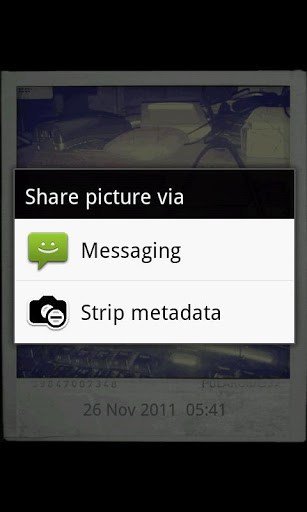




I am sure this article has touched all the internet users, its really really good postt
on building up new weblog. https://glassi-freespins.blogspot.com/2025/08/how-to-claim-glassi-casino-free-spins.html