Inkflow App for iPhone Review
Inkflow app for iPhone works like a word-processor for visual thinking. For a common man, to jolt down thoughts is the easiest of ways to remember and organize things, and Inkflow help you do just that in an intuitive manner. Inkflow iPhone app can be downloaded free of cost from iTunes App Store.
Inkflow App Features
Inkflow app for iPhone let you sketch, write or doodle. Its notable feature is the ability to select an area of text/diagram and rearrange them to fit into the bigger picture. Literally you could drag/move your thoughts around the page and assemble big ideas using just your fingers. Such a utility will come handy in your brainstorming and planning sessions. It would also be great for prototyping layouts, sketching, and drawing. You can also share your Inkflow creations via Twitter or Facebook.
The full resolution zoom is another standout feature of Inkflow iPhone application. No matter how much you pinch zoom, the ink stays sharp without any pixilation whatsoever. It permits writing/drawing with incredible precision, with or without a stylus. Inkflow for iPhone is quite easy to navigate and has a very user friendly interface. However, the free version of the app has some limitations. For example, you can’t do color drawing, notebook pages are limited to 20 (but you can create as many notebooks as you wish), and lacks multiple writing tools including options to rotate, cut, copy, paste Ink, and page management. For a full-fledged version of Inkflow, you got to shell out $7.99, which is a tad high for a regular application.
Inkflow iPhone app is compatible with iOS versions 5.1 or higher. It got a download size of 5.5 MB.
Final Thoughts
If you are nostalgic about the feel of jolting down things on a notebook, but also wants the flexibility of moving the text/images around with ease for better organizing, try out Inkflow app for iPhone. The user interface is intuitive and usability quite good. Options to share your Inkflow creations via email/SNS come handy. The basic version of Inkflow for iPhone comes with full note-taking and sketching features. For added utilities, you got to pay Qrayon LLC. Verdict: Good one to try out.
Category: Free iPhone Apps
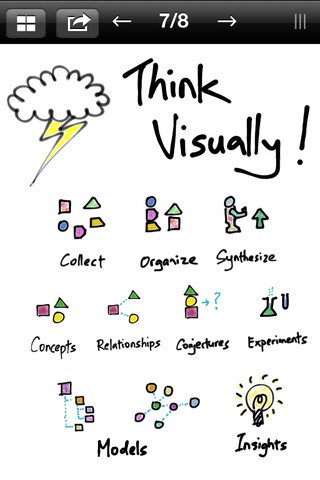




How do I download this app?
hi!,I really like your writing very so much! share we keep in touch extra approximately your article
on AOL? I require ann expert on this area to unravel mmy problem.
May be that’s you! Looking ahead to see you. https://fortune-glassi.mystrikingly.com/