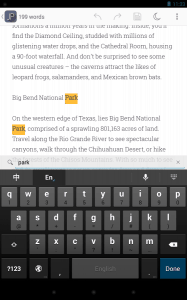JotterPad X App for Android Review
JotterPad X app for Android is a minimalistic yet capable writing application suitable for creative as well as casual writers. The app focuses on its contents, while providing all the necessary customizable features to tinker with. You can get JotterPad X Android app for free from Google Play Store.
JotterPad X App Features
JotterPad X app for Android let you choose the look and feel you prefer. Yes, you can select different viewing methods based on Presets that include Magazine, Novel, Poem, Lyrics, and even Essay. So if you want to make the doc that you’re writing look like magazine, you can do just that. The typography is carefully selected for each one. There aren’t many writing apps that can boast of a similar typography selection.
Further, you can customize the fonts as you like. You can choose from a variety of fonts, not to mention the ability to choose the alignment, margin, and line height. The interface has a definite Google touch, whereas focus on cards and thin typefaces are clearly influenced by iOS 7. Interestingly, if you study the ‘file as cards’ layout, you’ll notice that it actually presents the opening chunk of text on the card. Another good thing about JotterPad X is that integrates well with the DropBox workflow.
Notable among its features include Markdown – simple markup syntax for HTML that makes HTML friendlier and faster to write in. It comes handy to anyone who writes in the web as it allows clean export to HTML when you’re done. Markdown preview is however available only with the Creative version of the app that can be obtained through an in-app purchase. The Creative version further has got Popup Thesaurus, Night Mode, Versions (that are super simple), and a Lock Screen. In the free version, you got Popup Dictionary. It let you define words on the fly, plus it has a Live Word Count feature and the ability to share a document or export it as a PDF. But while connecting to Dropbox, it seems to be a tad slower than usual.
Conclusion
JotterPad X app for Android is a writers’ delight. It has all the killer features you might need to write in the web, except one: Markdown preview. The customization options give you the flexibility to mould your article/document in the way you want. Popup Dictionary comes handy so does Dropbox integration. Verdict: JotterPad X is among one of the best text editors in Android at the moment.
Category: Free Android Apps