Keep My Notes: Wordpad & Diary Android App Review
Most of us use physical notepad to keep notes, but it is bit inconvenient to carry notepad all the time with you. Especially, when we are living in tech oriented era and use smart phones in our daily life. To keep this in mind, Keep My Notes: Wordpad & Diary for Android is designed and it is now available on play store. It is exceptionally good to keep business notes, diary or private notes. Keep My Notes app can be downloaded for free from Google Play store.
Features
Keep My Notes for Android is an offline notebook and works with an active internet connection. Just install the app and it is ready to use as notepad. Stylus or hand finger can be used to take note or to draw figures in this virtual notepad. You can also create to do list or checklist, also memo alarm can be associated with this list. This memo alarm will remind you on daily or monthly or yearly basis related “to do list or checklist”. Keep My Notes app is secured thru password locking, user can define the password which will be prompted on opening this application. Apart from writing notes, users can also use audio notes facility. To record audio notes, just open voice recording notepad in Keep My Notes app. If you want password only on private notes, then select your private notes and define password for them. To avoid spelling mistakes, you can enable spell check functionality in the notepad.
Keep My Notes for Android supports different writing styles like bold, italic, underline and highlight options. You can choose between light theme and dark theme. There are options to back up all your notes. It can be used in portrait mode for phone and landscape mode for Android tablets. The latest version of Keep My Notes features adding pictures in your notes. The app is compatible with Android version 2.3.3 or above.
Conclusion
Keep My Notes – Notepad & Memo for Android is a very easy, responsive & simple notepad that user can use for quick business notes, or for writing a diary or as a private notebook etc. Worth having it in your mobile, you can use it to add more convenience in taking notes.
Category: Free Android Apps
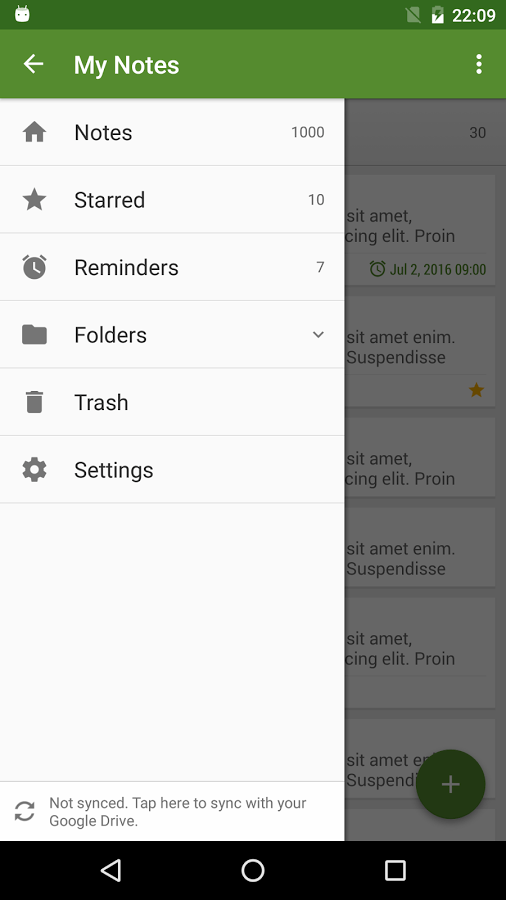




How can I change or eliminate my password?
Hello,
I love this useful app, however, it is not possible to open the copied contents on my laptop (pressing left top corner button does not work). Please help!!
Kind regards