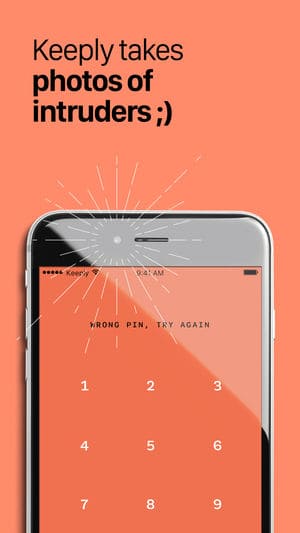Keeply – Hide Photos, Lock Notes iPhone App Review
Keeply for iPhone helps you to protect your photos, documents and other such sensitive data in the most effective way. It often happens that our phone falls in the hand of someone else and then that person gets access to all the sensitive data. You need to protect that data and that is where Keeply comes to the rescue.
Keep Your Sensitive Data Safe
Keeply for iPhone protects your photos and other notes like your card numbers, passwords and the likes. It supports Touch ID and PIN. This means you can use either of these two methods to gain access to the data stored in your iPhone. If the preferred login technique is not used, then no one would be able to access the data and your data would be safe. One of the best things about Keeply is that they don’t put the information on the cloud. This protects your data from cyber theft. However, that doesn’t mean that you wouldn’t be able to access data on any other device. If you choose, you can sync your data to you iPad, iPhone and iPod. The data would be encrypted with military grade technology so that no other person can get access to the data. One, interesting feature of Keeply that we really liked is the fake PIN feature. We are not going to tell you how it works! Just download the app and see it for yourself! You would surely love it.
App Highlights
Turn the phone down to lock data
Intruder photo
Military grade encryption
Local backup, No cloud involved
Conclusion
Keeply – Hide Photos, Lock Notes for iPhone is a simple and effective app that protects your data. It checks all the right boxes and hence, it is highly recommended. Install the app today and keep your data safe!
Category: Free iPhone Apps