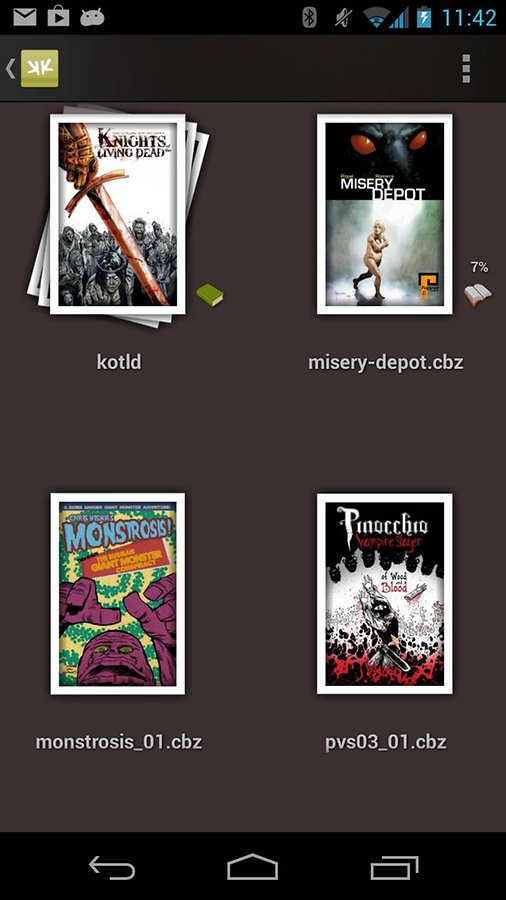Komik Reader Free Android App Review
Bring back your fond memories of relishing those famous adventurous comics and recreate them right on your smartphone. With Komik Reader app for Android, you can now start collecting and viewing your digital comics just like you enjoy their hard copy. Forget about buying, carrying and storing your manga copies, just start saving them all in your phone making them accessible by just a few touches. An ad-supported version of the app is now available completely free for all Android users in the Google Play Store. You can also download an ad-free paid version of the application depending upon your need and desire.
Features
Featuring a very simple yet elegant interface, Komik Reader for Android succeeds in being a perfect comic book viewer for your smart phone. Initially, you need to select your root directory to begin loading your comic files into the application. The application can read *CBR, CBZ and also certain image files into it. For beginners, there is small tutorial or help window illustrating the needed controls for browsing through the comic magazines. The control options about zooming, magnifying, turning over pages etc are explained on a window. You can then right away surf through the thumbnails of your comic collections stored in your folder. Tapping on your desired file opens up your digital comic onscreen.
Browse and read through your comics with great clarity and easy controls. Swiping the screen left or right switches through successive pages, just like flipping through your books. You can also navigate through the pages further by just tapping on the screen, as it opens up a small vertical tab providing you with a swifter and speedy navigation technique. The application automatically bookmarks the page you last viewed negating the need for scrolling all over again when you reuse it. Komik Reader Android app also supports dual page views. If the page or portion is large enough, it automatically switches into landscape mode for better reading. Once the dual page portions are over, it again goes back into its normal display. Additional features include options for adjusting the brightness, clearing the thumbnails and so on.
Conclusion
If you are a fan of those famous illustrated comic narratives, then you will really need a Komik Reader app in your Android phone. With a cool interface and simple controls, enjoy your favourite stories at your palm. Download Komik Reader and be a part of the digital comic revolution!
Category: Free Android Apps