Listen to Emails and News App for Android Review
If you’re too lazy to read even your emails, an app like Listen to Emails and News for Android will come handy. This text-to-speech app is a great option for people who love to multi-task or simply in a hurry to accomplish multiple things at once. You can get Listen to Emails and News Android app for free from Google Play Store.
Listen to Emails and News App Features
As the term suggests, Listen to Emails and News app for Android let you listen to your emails, websites, favorite podcasts, technology news sites, and online articles anytime. You can customize the channels so that you’re not stuck with the same old content. In fact, the app itself has a wide range of news and information channels. To use the app, you got to download the voice files first. Now load your app and select your preferred profile. It could be news, sports, business, startups, lifestyle, technology etc. After you’ve done with the profiles, you’ll be presented the option to listen to certain channels. In other words, if you select the ‘technology’ profile, the app will enable the channels related to technology. If you find the various steps overwhelming, simply follow the tutorial that comes with the app.
The UI is well designed and responsive. By default, Listen to Emails and News app reads out text in a male sounding voice. You can adjust its voice pitch and read to suit your liking. The app supports hands free controls that can be triggered via Bluetooth, proximity sensor or voice commands. So, if you have the hands-free controls enabled, simply put your hand on top of your phone screen and the app will respond automatically to your gestures. On the downside, users can’t add websites and blogs on their own. Also, you can’t bookmark your favorite sites or article. The app is compatible with Android OS 2.3.3 and up.
Conclusion
Busy and lazy people alike will find Listen to Emails and News app for Android handy. You can use it to listen to your emails or podcasts while you’re driving or traveling. The hands-free controls are slick and responsive. The UI is well designed and easy to navigate. The inability to add your own URLs is a bit of a downside though. Also, you can’t bookmark your favorite articles and websites. But few such shortcomings apart, Listen to Emails and News performs commendably well. Verdict: Good one.
Category: Free Android Apps
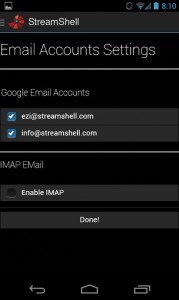




What a information of un-ambiguity and preserveness off precious know-how oon the topic of unpredicted emotions. https://hallofgodsinglassi.wordpress.com/
It’s going to be finish of minne day, eccept before finish I am readcing
this impressive post to inncrease my know-how. https://www.Bridgewaystaffing.com/employer/tonybet/