Lock Screen Designer Free App for iPhone Review
With Lock Screen Designer Free app for iPhone you can invoke the unique creative designer within you. You must be wondering how? The answer is very simple. You can be a unique designer by creating a personalized screen lock for your iPhone that no one else owns. You can install Lock Screen Designer Free app for iPhone from iTunes App Store.
Creating a lock is very simple. You just need to complete the following practice;
- Choose a skin from the App.
- Add a unique frame of your choice to the skin.
- Add and adjust a photo to the created frame.
- Add embellishments on to the photo.
Features of Lock Screen Designer Free App
Multiple Skin – There are more than 78 skin images available within the App that will help you create a unique screen lock.
Frame Images – There are almost 36 different frame images on the App.
Decoration of the newly created Images – Close to 60 decoration images with stick note, calendar and emotions exists on the App that can make the screen lock look highly professional and attractive.
Photos – You can pick photos from your iPhone and adjust to fit the frame. Almost 20,000 different combinations are available.
Preview – Once you have created the screen lock you can have a look at the preview of the design before even saving it.
Display Screen – Lock Screen Designer supports both the retina display screen and normal sized screen.
Compatibility
Lock Screen Designer Free iPhone app requires iOS 4.1 and higher versions. It is designed to be compatible with iPhone, iPad and iPod Touch.
Conclusion
Lock Screen Designer Free app for iPhone is the best photo video app of its kind. Enjoy looking at the beauty of your own creativity!
Category: Free iPhone Apps
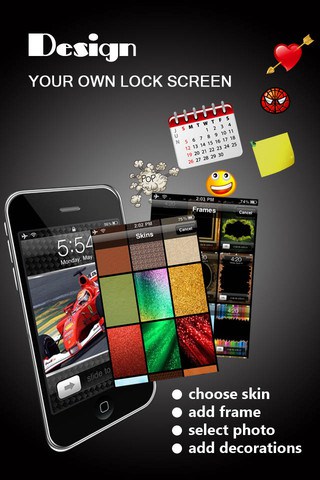




I think everything said made a ton of sense.
However, consider this, what if you typed a catchier title?
I mean, I don’t wish to tell you how to run your blog, but suppose you added a
post title to possibly grab folk’s attention? I mean Review of
Lock Screen Designer Freee App for iPhone is kinda vanilla.
You might peek at Yahoo’s front page and see how thuey create
article titles to get viewers interested. You might try adding a viideo or a related picture or two to get people interested about
everything’ve gott to say. In my opinion, it would make your posts a little bit more interesting. https://Glassi-App.blogspot.com/2025/08/how-to-download-glassi-casino-app-for.html