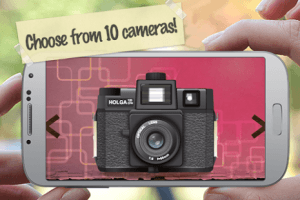Lomo Camera App for Android Review
Looking at an old photo in your family album takes you through a trip down the memory lane. The vintage feel due to the natural process of aging actually adds to its charm. No wonder, in this digital world, people scamper to download photo apps that help them apply such filters to their photos. Lomo Camera app for Android is a fully functional emulator of a lomo camera that provides twelve different filters to apply on your photos. You can get Lomo Camera Android app for free from Google Play.
Lomo Camera App Features
Lomo Camera app for Android comes with twelve different filters. Some of them include Lomo, Paper, Rusty, Dreams, Postcard, Vintage, and Film. So, here is what you should do: select the filter, point your camera at anything and shoot. Lomo Camera app for Android is a fully functional emulator of the following set of cameras: Lomo Camera, Old Camera, Underwater Camera, Tilt Shift, Square Photos, Fish Eye, 4inOne, Super Sampler, and Multiple Exposure. For every camera, you got the twelve effects, all for free of cost. The effects seems OK to the normal person. But those who’re used to more professional camera apps might feel the filters need a bit more improvement. To put this apparent miscellany in words: it is relative at best and certainly not absolute. But for those who might be looking for a no-frills retro style camera app will find Lomo Camera app for Android quite handy.
Lomo Camera let you combine pictures to form collages. Also, it has an option to post your filter applied photo to Instagram. You can also share your photos via Facebook, Twitter or Gmail. On the flipside, some compatibility issues such as force closing has been reported with certain Android phones. Lomo Camera app is compatible with Android OS versions 2.2 and up.
Conclusion
Lomo Camera app for Android is a fully functional emulator of a Lomo Camera. It performs quite well and the filters add a reasonably realistic feel to your photos. The UI is easy to use for most parts. Social network integration comes handy if you love sharing your photos with your friends. On the downside, Lomo Camera app has some stability issues, on at least few of the Android phones. Verdict: If you’re looking for a no-frills retro-style camera application, check this one out.
Category: Free Android Apps