Mailbox App for iPhone Review
You can’t just stay away from email. It is sort of inevitable. For most of us, it could be work, studies, or simply a means to keep in touch with others. But the fact is that our lives are so intertwined with emails that hardly a day passes without us sending/reading at least an email. At times, it could get a bit overwhelming as well. But Mailbox app for iPhone helps you deal with your emails quickly and effectively. You can get Mailbox iPhone app for free from iTunes App Store.
Mailbox App Features
Mailbox app for iPhone is a completely redesigned inbox that makes email light, fast, and mobile-friendly. It implements the Inbox Zero concept pioneered by Merlin Mann. The thought behind this idea is that an inbox filled with emails indirectly increase stress levels and affects productivity. The proposed solution is to empty the inbox by processing your emails and converting them into appropriate actions.
That is, if there is an email conversation in your inbox that has long finished, archive it. If you’ve already viewed your boarding pass sent to you via email, print it out and archive the mail. By systematically acting on your emails clears the clutter significantly that you start to feel relieved in dealing with your daily email messages.
iPhone Mailbox app adapts some of these techniques to make things a lot easier for you. For example, make a quick swipe to move an email that you don’t need to act now. Before archiving it, you can choose when to view the mail again so that on that day, the app will again bring it up in your inbox. Mailbox checks your email from the cloud, and then delivers it to your phone securely. You can even get push notifications for new messages. You can also scan an entire conversation at once with chat-like organization. Mailbox for iPhone works only with Gmail. It is a bit of a downside as not all people use Gmail as their primary email. The app is compatible with iPhone 3GS, iPhone 4, iPhone 4S, and iPhone 5 running iOS 6.0.
Conclusion
If your email inbox overwhelms you with its sheer size, its time you had tried out Mailbox app for iPhone. The app help you make your inbox a lot more manageable than you might have ever imagined. It is easy to use, and comes with a whole set of features to assist you in processing and acting on your emails efficiently. Lack of support for other email providers other than Gmail is a downer. Verdict: Good one.
Category: Free iPhone Apps
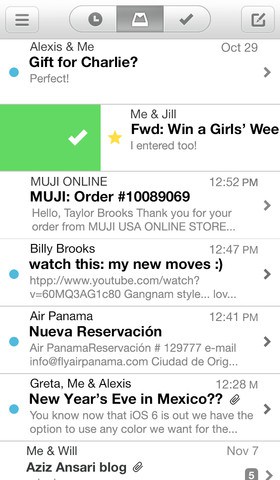




Hello, just wanted to say, I enjoyed this post. It was practical.
Keep oon posting! https://W4I9O.Mssg.me/
I drop a leave a response each time I like a post on a website
or if I have something to valuable tto contribute
to the conversation. It’s caused by the passion communicated in the poist I browsed.
And on this article Review of Mailbox App for iPhone. I was actually moved enough
to post a leave a responsea response 😛 I actually do have a few questions for you if it’s allright.
Is it only me or do some of these responses appear as if they are left by brain dead individuals?
😛 And, iif you are posting on other sites, I’d like to follow you.
Could you make a list the complete urls oof
all your shared pages likoe your twitter feed, Facebook page or llinkedin profile? https://Ariaqa.com/employer/tonebet-casino/