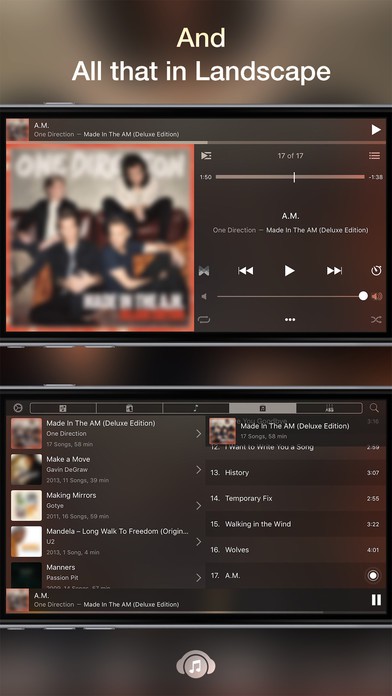Marvis Music Player iPhone App Review
Marvis Music Player for iPhone is a music player with a unique design and some interesting features that gives you a great music listening experience. In a way, it is similar to apps like Stringer. You can download Marvis Music Player for free from iTunes App Store.
Features
Marvis Music Player for iPhone looks great with a sleek interface. It has a flat look and feel to it, while it also has plenty of transparency and blurring effects in the background with album art. The app organizes your music into five categories: Playlists, Artists, Songs, Albums, and Genre. Navigating the app is fairly simple, even though the interface looks a bit cluttered in comparison with competition. The buttons are large enough and this makes it easy to control the playback. The app is also fast and responsive. When opened for the first time, you’ll probably find yourself in Artists view. If you prefer to view your music by playlist, albums, songs, or genre, then you can switch by clicking on the tabs at the top of the screen or swiping horizontally. To listen to a song or album, just tap on it and Marvis begins playing it.
Marvis Music Player features a simple mini player at the bottom of the screen once it starts playing a song. But you can still see the song name, entire album info, while you can control skipping/rewinding by swiping left and right on the bar or tapping the play and pause button. Further, clicking on the mini player brings up the full playback screen wherein you can scrub the audio bar and toggle shuffle and repeat if required. Of course, you can rearrange the songs individually or in batches in the playlist. If you have Musixmatch installed, there is support for synced lyrics. Inside the app’s settings is the Replace Text feature that comes handy to parents if they do not want their kids to see certain words in titles or labels. Marvis Music Player has a fully functional search feature that you can access by tapping on the magnifying glass in the upper right. It delivers results in real-time as you type. From the settings, you can further customize the app. That is, you can choose to have two/three cells in a row, replace texts, change global search filters, auto-correction in search bars, and show/hide certain media views. The app is reasonably stable as well. Marvis Music Player requires iOS 8.1 or later.
Conclusion
Marvis Music Player for iPhone is a smart music player that provides a nice music listening experience. The app has a friendly UI, and is easy to use for most parts. Customization options come handy. Categorization of songs makes it easier for the user to organize their songs. Its search feature is robust so that you don’t have any trouble finding your songs from the entire collection of songs. Check it out if you’re scouting for a powerful and reliable music player.
Category: Free iPhone Apps