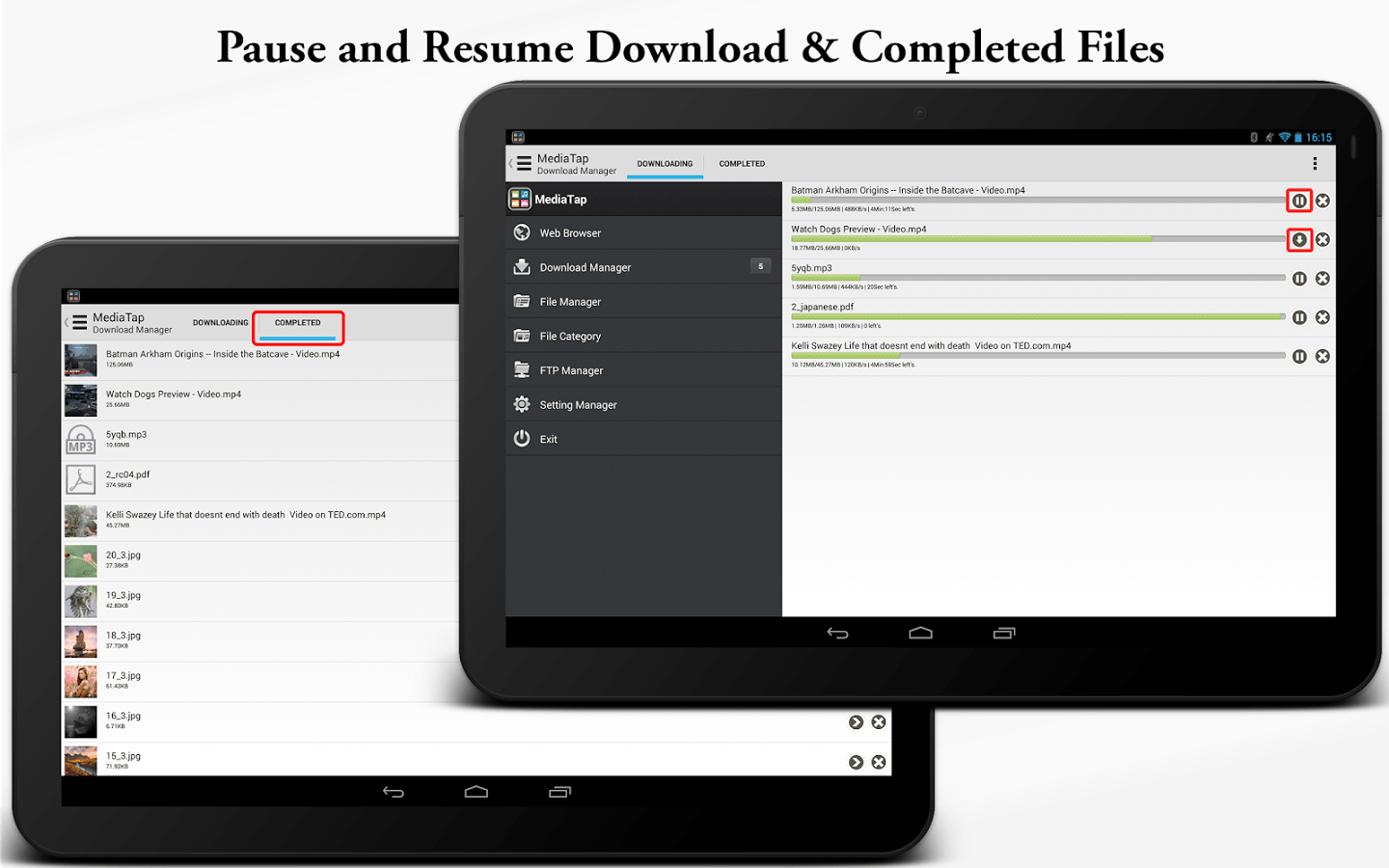MediaTap Video Downloader for Android Review
MediaTap – Video Downloader app for Android helps in downloading media files directly from the Internet. With this app, you can download music, videos, photos and eBooks directly in your phone memory. So, quickly download the files, watch, listen, read and enjoy, without worrying about exhausting your internet balance! MediaTap for Android comes as a free download from Google Play Store.
Features
The most prominent feature about MediaTap – Video Downloader for Android is the kind of support it extends towards video streaming and that too for more than a 50 sites. This app highlights certain functions. Such as, the downloaded files are organized according to certain file names and tags like “music”, “movies” and several other such. Also, delete, copy, move and rename files as per requirement. You can also transfer your downloaded files from your phone to your PC using USB cables. You can also choose a number of different files all at the same time. If in case you were in the middle of a download and your internet connection goes broken, you can resume the download later! You can go for unlimited amount of downloads, and also create as well as manage bookmarks to make browsing simple and easy.
The downloading process is quite simple. Type the search keyword or the link in the address bar. Once the page appears, you will simply have to tap on the “download” button and start the download. There is a side bar icon that has to be swiped to be revealed. In the left menu, a number of features are available and they include FTP Manager, File Manager, Downloader Manager and Web Browser. For creating a folder, all one has to do is go to the top right which says “add more icons” and then go for the list which says “sort by”, “select all” and “new folder”. Select “new folder” and give a new name and then go “ok”. The most commonly identified and used icons in the app include Bookmark, more button, Sidebar menu, New tab and download button.
Conclusion
MediaTap – Video Downloader Android app has come up with a new version and it has got a completely new material design. A new setting for enabling and disabling multiple downloads has been added and Chromecast is working fine.
Category: Free Android Apps