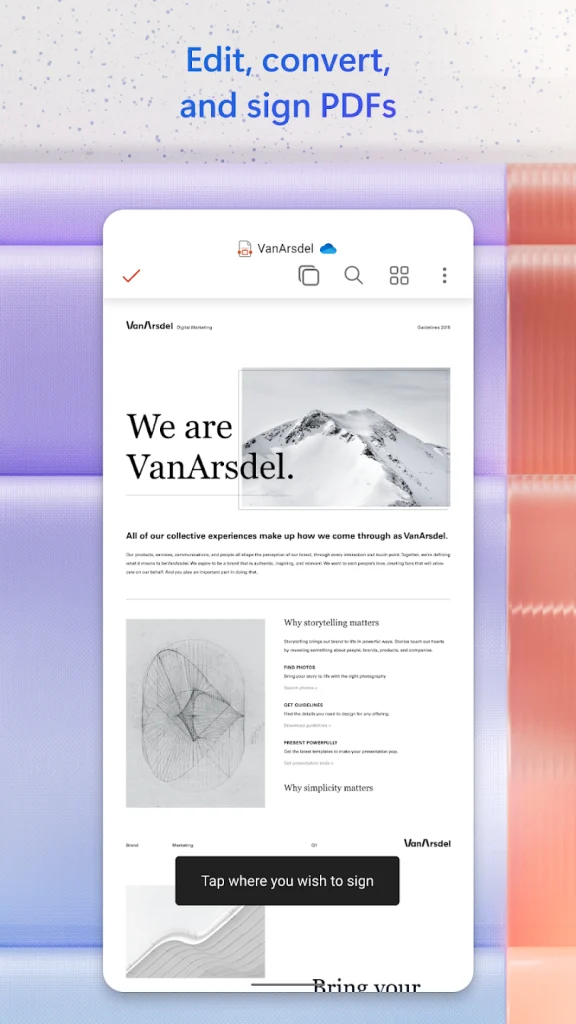Microsoft 365 (Office) Android App Review
Microsoft 365, formerly known as Office 365, offers a versatile and user-friendly suite of productivity tools that extend their functionality to Android devices through dedicated mobile apps. The Microsoft 365 Android app provides users with a seamless and efficient way to access essential office apps on the go. This includes popular tools like Word, Excel, PowerPoint, and Outlook, allowing users to create, edit, and collaborate on documents, spreadsheets, presentations, and emails from the convenience of their Android smartphones or tablets.
The Microsoft 365 Android app’s prominent feature is its cloud integration. This integration empowers users to effortlessly store and sync their documents across various devices using OneDrive. As a result, users can seamlessly switch between working on a document on their Android device and continuing their work on a computer or another device without any interruptions. The synchronization feature not only facilitates real-time updates and changes but also promotes a more streamlined and efficient workflow for both individuals and teams, thereby enhancing collaboration.
Moreover, the user interface of the Microsoft 365 Android app is designed to be intuitive and adapted for mobile use, providing a responsive and user-friendly experience. The app’s functionality is optimized for touch screens, making it easy for users to navigate, edit documents, and utilize various features with the touch of their fingertips. With regular updates and improvements, Microsoft 365 on Android continues to evolve, delivering a robust and comprehensive mobile office solution for professionals and individuals who prioritize productivity on the go.
Features:
- All in one app – Word, Excel, and PowerPoint
- Keep track of your thoughts
- Convert Pictures and Documents
- Unique Office Mobile Functions
- PDF Scanning and Editing feature
Microsoft 365 app for Android offers a range of collaboration features that enhance teamwork and communication. Through the app, users can seamlessly share documents with colleagues, collaborate on projects in real-time, and provide feedback using comments and annotations. The integration of communication tools such as Microsoft Teams within the app further facilitates efficient collaboration, allowing users to conduct virtual meetings, chat with team members, and coordinate tasks, all from the palm of their hand. This integration makes Microsoft 365 a powerful tool not only for individual productivity but also for fostering a collaborative and interconnected work environment.
Additionally, the Microsoft 365 Android app emphasizes security and data protection, aligning with Microsoft’s commitment to safeguarding user information. The app incorporates robust security features such as document encryption, multi-factor authentication, and mobile device management options. These measures help ensure the confidentiality and integrity of sensitive documents and information when accessed and edited on Android devices. The app is free and available in Google Play to download and use.
Category: Free Android Apps