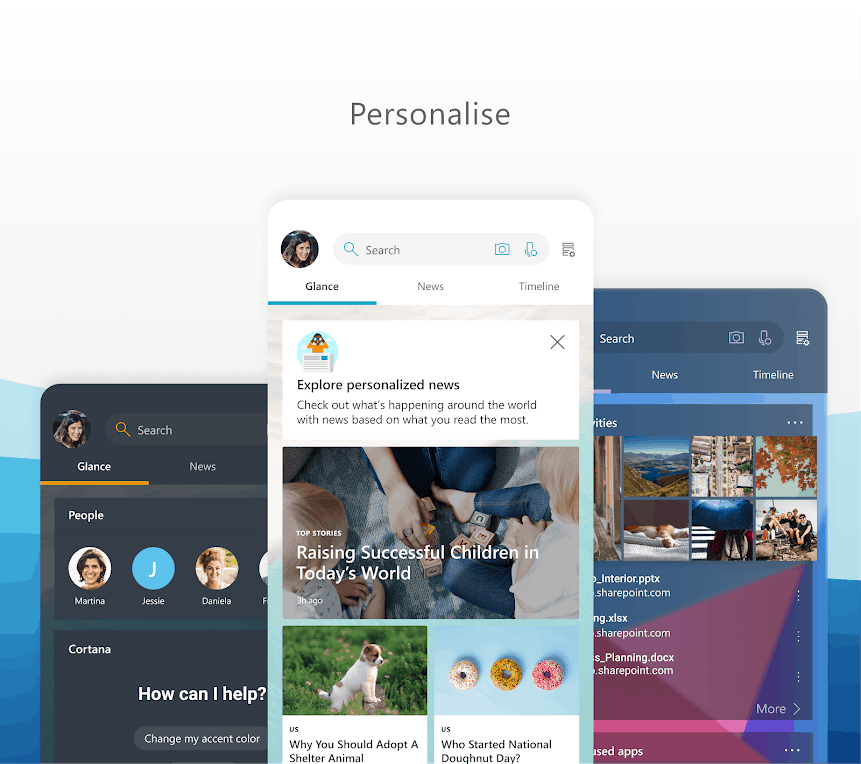Microsoft Launcher Android App Review
Few years back, Microsoft has started its mobile efforts and launched a basic version of OS, Android Arrow Launcher Beta. As the name suggests, Arrow Launcher Beta version, at that time, needs some finishing works to be finished. Microsoft Arrow Launcher Beta has attracted few people and this version has recently got a big update with Microsoft Launcher. What made Microsoft Launcher different from other Android versions is that, they have successfully bridged the gap between mobile and PC. They let Android users to continue what they are doing from mobile to PC. This Continue on PC thing is Microsoft’s key scoring area.
Features
Microsoft Launcher also scores brownie points with its home screen experience. You can customize almost everything here. Other area where Microsoft Launcher is impressive is that, it has a feed of information, remainders to different events, photos, and videos. They have also removed tiles section and App folders are displayed as Squares. In this launcher, we can pin contacts to Home screen and place them anywhere on Homescreen, Folders . We can customize wallpaper, theme, homescreen, lockscreen which the personalized look and feel of your Smartphone or android device. While Android’s notification part hasn’t been changed a bit, Android Launcher looks like a winner. Latest updates include improvements to status bar and system navigation to match theme. Android Work Profile is another noted update in the new version. This help customers to view Personal and Work apps separately in the App Drawer.
Conclusion
Microsoft Launcher for Android can be downloaded from Play Store and it is easy to install. In the Play store already the app got 10M installs and a whopping 4.6 rating with more than 80 percent users gave it a complete 5 stars. This shows how much they loved Microsoft’s new app. Giving a close look at the update, this app now has Share launcher and now it supports Arabic/ATL languages. Even we can choose contacts to display on your people card. The app requires Android 4.2 and up.
Category: Free Android Apps