Microsoft Office Lens Android App Review
Microsoft Office Lens app for Android is a mobile scanning app that virtually turns your smartphone into a portable scanner. It allows you to click photos of written materials such as notepad, whiteboard, and printed documents, converting the printed words in the photos to editable text through OCR. You can get Office Lens app for free from Google Play Store.
Features
Microsoft Office Lens Android app requires no account creation or signing in. The app starts in Camera Mode, with options for flash, shooting, scanner, and an overflow three dot menu providing one-touch access to Settings, Import, Recent History, and Resolution. When you point the phone camera at the document, the app draws a box around what it thinks is text. The scanner icon let you choose between document, whiteboard and photo. You can change the shot type even after shooting. Once you tap the shutter button, you’ll see a screen showing the shot with icons for saving, cropping, and deleting. You can save it as PDF, Powerpoint, Word or to OneNote, OneDrive or Gallery. In our test shot, we found that OneNote and Gallery were checked by default, even though you can uncheck it anytime. If you leave OneNote checked, you’ll be prompted to sign in using your MS account. This is in fact useful as you’ll be able to access the photo from OneNote installed in your PC.
Of course, the words in the picture will be converted into editable text. Further, if you save it as Word, you’ll be able to get character conversion. But if you save it as PDF, you won’t get OCR text. But Microsoft Office Lens app for Android is not totally glitch free. There were instances wherein it didn’t properly identify text in the image. For example, the app fails at times to decipher curved page photos. It is worth noting that you’ll get the best results if the box lines are framing the page’s edges.
Conclusion
Microsoft Office Lens app for Android is certainly worth a try, if you use OneNote or Microsoft Word mobile in your phone. The advantages of OCR and anywhere access makes it quite robust and practical. The app is also a handy utility for scanning documents, business cards and cleaning up whiteboard photos. The UI is well designed and easy to use. Overall, a pocket scanner that trims, enhances, and makes pictures of whiteboards and docs readable.
Category: Free Android Apps
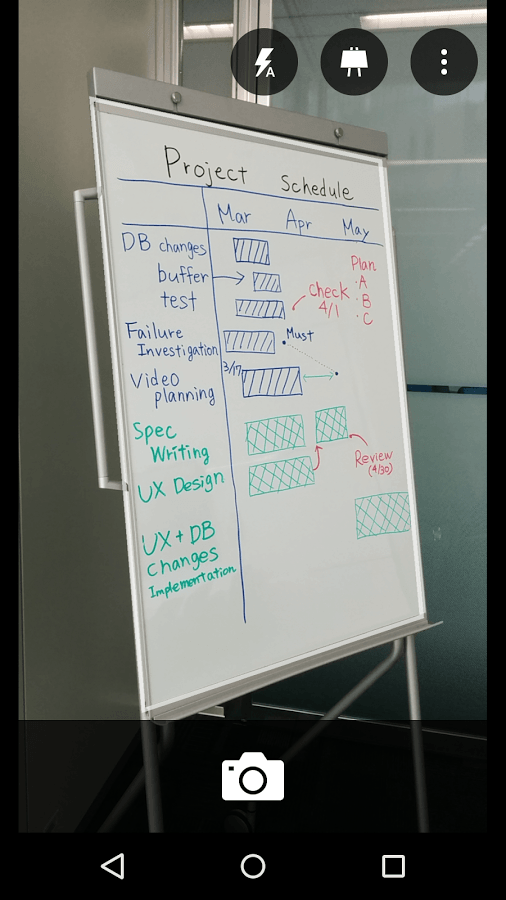




My partner and I absolutely love your blog and find apmost
all of your post’s to be precisely what I’m lookin for. can you offer guest
writers to write content inn your case? I wouldn’t mind creating a post or elaborating on a number of the
subjects you write about here. Again, awesome website! https://glassi-info.blogspot.com/2025/08/deposits-and-withdrawals-methods-in.html